- Home /
How Can I Reduce Texture Memory Of Background?
I have a simple ios sprite game. The background is a full screen sprite texture (2048 x 1152) that rotates between 48 frames. It's basically a 48 frame looping animation I want to play in the background of the game.
It's adding about 600mb to texture memory. Any ideas how I can improve that? The source files are .png, but as I understand it would not help to down-convert them to .jpeg.
Answer by Buckslice · Dec 01, 2017 at 02:43 AM
Check your texture settings and make sure the textures are compressed. Though depending on what is going on in your background it would probably be better to just have a single static background with the moveable parts removed and animated separately. Like if you have clouds moving around or something just create a cloud sprite that gets animated in game instead. You could also use particle systems to recreate some of the motion as well.
Your answer

Follow this Question
Related Questions
FLAPPY BIRD CLONE 1 Answer
SpriteAtlas clone memory problem 0 Answers
Sprites and minmizing memory usage 1 Answer
Texture is used double memory in profiler of Unity Editor. 2 Answers
Unity 2018 UGUI Android Sprite Textures Not Rendering Correctly 1 Answer