- Home /
Where is the file that contains the quality and player project settings located?
I need to repair it or delete it and see if it will create a new one on opening Unity. I believe it is the reason my work computer cannot create a build with Anti-Aliasing for other computers. It only creates it for itself and adjusting the editor settings adjust all builds on the computer that have already been built.
Answer by roojerry · Jan 24, 2014 at 07:39 PM
Your/Unity/Project/Path/ProjectSettings/
Though, changing the editor settings should have no effect on previous builds. Are you sure you are setting QualitySettings defaults correctly for your builds?
I agree it shouldn't behave in that fashion (editor changing previous builds). Strangely enough it does. While my laptop does not perform in that way and also builds correctly. I'll try deleting that file to see if something is corrupted with it.
I am absolutely changing the quality settings correctly. I've built it with fantastic selected and highlighted. I've changed the defaults so that the boxes are green and checked for fantastic. It functions correctly on my laptop with the same procedures. I've reinstalled Unity as well. $$anonymous$$y graphics card is a Geforce GTX 650.. which we just installed. Before that it was a 9 series GTX. After upgrading the issue persists.
I'm running Unity 3.5.7, previously it was 3.5.5 but I patched it hoping it would solve the issue. I'm at a loss. Unity Support told me to check settings... which I have done and know they're being done correctly.
Thanks for the file location! If you have any other ideas, anything out of the box I'd love to hear them.
The only way I can get other computers to AA from these builds is by forcing with override in the Nvidia Ctrl panel. Which we can't do since our clients would have to do that with each of their comps.
Your answer