- Home /
Using Unity 5 GI with LODs
I am new to using LODs with the personal edition so I am not sure how to get the models to use the real-time lightmap from LOD0. LOD0 has the bounced lighting but as soon as it transfers to LOD1 there is no bounced light. Figure there must be a way to get the LODs working with lightmaps.
Thanks
I have come to accept that Enlighten is broken in nearly every way. It is pretty to test it on a small controlled scene but for actual development I do not know how. $$anonymous$$aybe one day they will finish it.
I still prefer working with the lighting in Unity even if it is just realtime direct. Getting the skybox to update the ambient light in game would be nice though.
You can set the ambient light as the skybox light on the lighting settings. Also, the LOD problem is solved by using light probes in the scene. The LOD0 is lit by the scene lighting and the lower levels are lit by light probes. After baking, you can just turn them off.
Answer by Matheuz · Sep 01, 2015 at 03:19 PM
The lower levels of LOD don't get the secondary light from the scene, so you have to use Light Probes to light them.
Source: http://forum.unity3d.com/threads/lightmapping-nightmare.317008/#post-2086811
Hi @$$anonymous$$atheuz, I'm trying to bake a lightmap for LOD static meshes. i placed the light probe, and it did baked fine(with $$anonymous$$or 'pop' between LOD0 and LOD1). I have a realtime point light that is positioned close to the user camera and following it. the problem is, when the light approaches the LOD object it suddenly pops out(brightened)(transition between LOD0 and LOD1). I want expected a smooth transition but I don't know what to do. transition option might not be a solution, I think. Do you have any suggestion?
@NGC6543 I don't see any solution besides adjusting the LOD Group's fade mode to Cross Fade or simply changing the percentages. Let me know if you come up with a solution, I'm interested in hearing one.
Thanks for your reply @$$anonymous$$atheuz. Unfortunately the fade mode doesn't solve th problem. Adjusting the LOD percentage was the last resort, but I cound't help doing it. It's a shame, you have to choose one of two performance optimization option, not both of them.
What is the resolution for this? How can all lods use the same space on the lightmap atlas that lod0 renders. How can i stop all lods rendering their own space on that lightmap atlas? This is driving me insane its been 4 days now, no step further, every tutorial and post ive rad. Lightprobes will not show the shadows and will not resemble a lightmap, im sure light probes only lite the object with the colour and brightness values, i.e no fake shadows casting over said model. Can someone pleasee pleaseeeee make a 5 $$anonymous$$ute video tutorial showing how to lightbake a prefab with a lod group (with 3 lods attached) and make them all use the same space on the lightmap atlas as lod-0. at this point im willing to $20 for that tutorial video. pm me
Answer by Cody Spahr · Jul 15, 2015 at 07:22 PM
I noticed I was getting the same issue. The LODs all had proper resolution for lightmaps. You can go into 'Object' tab in the lighting properties and check. The thing that fixed it was adding light probes. I have to do a bit more homework on it, because its not 1 to 1, but its much better.
Your answer

Follow this Question
Related Questions
Why does my baked lighting look so different from my real time lighting? 2 Answers
Problem with a .blend file and Unity 5 baked GI 0 Answers
Lightmap uv's are stacked after running Mesh.CombineMeshes 1 Answer
Lightmap is baking non-static, realtime lights?! 2 Answers
How to make smooth gradient in pointlight lightmapping 1 Answer