- Home /
How to use correctly IsPointerOverGameObject with two differen gameObjects ?
Hi guys, I'm using C#,
It's a game for Android so I am using touch screen.
I got a problem, I have two buttons on my screen, if I touch on the right, my character go to the right, if I touch to the left, he go to the left. But I have to retouch the screen, I just want to slide from a corner to the other without leaving the finger off from the screen. I was using EventSystem.current.IsPointerOverGameobject() but it works only for event sytem I guess it's not the right way.
I can explain it more precisely with simply say I want to "overmouse" one of the two sprite to go to the direction I want, and if I want to go to the other way, just overmouse the other sprite
Thank you for helping me guys, and sorry for all the mistake I made, I'm not an englishspeaker :s !
Answer by Tsonerof · Oct 22, 2016 at 10:35 PM
I find the answer.
In your sprite, you put an event trigger, and you add a pointer Enter and a pointer Exit. When you will put your finger on the pointer enter it will activate the script and will you move away from the sprite it will turn it off.
Your answer