- Home /
Why the overdraw mode behave like this with geometry rendering?
I am trying to understand how Unity's overdraw mode works and what it represents. I created 2 3D spheres using the default material, which is rendered in the Geometry queue front to back. I placed one sphere behind the other.
So, I expected to see the 2 spheres have the same color in overdraw mode. However, the overlapping region turned out different color as if the closest sphere was rendered after the far away sphere. Frame debugger shows that this was not the case.
What am I missing here? Isn't the overdraw mode supposed to show that these pixels were drawn once?
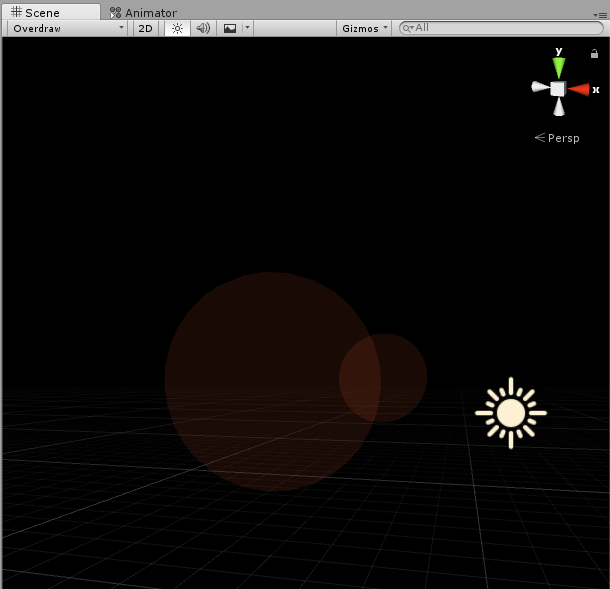
Answer by allenallenallen · Jan 19, 2017 at 05:02 PM
Overdraw: render objects as transparent “silhouettes”. The transparent colors accumulate, making it easy to spot places where one object is drawn over another.
Edit: So I just checked it myself and I got the same results.
But objects in the geometry queue are rendered front-to-back specifically to avoid overdraw, because the occluded fragments of the further away sphere should have been discarded, no?
Oh shoot, I had my monitor brightness turned down and only saw a black scene. Thought it made sense.
In this case, I'm not quite sure. Let me test it myself.
Answer by brgishy · Apr 03, 2018 at 06:06 PM
Seconded. I'm seeing the same thing on my end too and it makes no sense. Could it be a bug?
Your answer

Follow this Question
Related Questions
Terrain grass invisible in editor 1 Answer
Object shown on top of another, rendering priorities? 2 Answers
Unity editor graphics glitch/bug, scene and game window are not rendering properly 1 Answer
Game built for mac has much lower graphics quality than that in the Unity Editor 2 Answers
How to animate (every editor frame) debug rendering when editor paused? 1 Answer