- Home /
Question by
Sici9 · Jun 01, 2019 at 07:27 AM ·
animationunity 2dspritesanimator controllerroot motion
Unity 2d Animation from spritesheet: How can I move the character according to the animation?
I am trying to implement an attack animation that should end up in moving the player by some distance. The animation would be something like this:
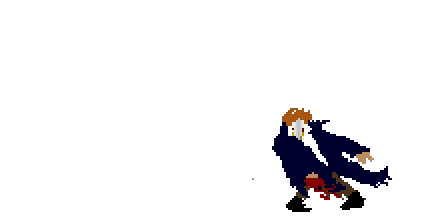
As you can see the position of the player should be different by the end of the animation, but I am not sure how to make it so. I tried to use root motion, however even if in the animator component i set "Apply root motion" to true, when I click on the animation itself, there is no option to use root motion, perhaps is it due to the fact that the animation is obtained from a spritesheet and not from a rigging software like Spine or DragonBones? Anyway, is there another way to update, either by scripting or throught the animation window, the character's position after the animation?
senzanome.gif
(8.4 kB)
Comment
Your answer

