- Home /
Animator not playing a playable
I asked before but I think the post got withheld by moderators coz of not enough details.
I need to make a sprite animation. The player can change the colour of the hair, clothes, shoes, etc, of the sprites. Then those sprites get saved in assets/resources folder as a prefab. I also created a list of the prefabs, so I can easily access them in creating keyframes for animation.
The problems comes with animating the sprites. I used code examples from other post and just change their sprites to mine. I just wanted to test if my code was working before making all the sprite animations so my blend tree has only one child animation (walk.anim see script attached). Anyway, I tested out and the code compiles fine in Monodevelop, but Unity spams this error when I try testing out my game: Animator is not playing a playable. It says the problem is with anim.setfloat (line 68, see script attached).
I think the creation of animation and blend tree is not the problem. When I exit the game testing, the resource folder shows my blend tree the way I wanted it. I think anim.setfloat parameters cannot be accessed somehow.
using UnityEngine;
using System.Collections;
using System.Collections.Generic;
#if UNITY_EDITOR
using UnityEditor;
#endif
public class donebutton : MonoBehaviour {
//prefabstring is a list of paths to prefabs (example "Assets/Resources/1.prefab")
public static List<string> prefabstring = new List<string> ();
//list of prefabs
public static List<GameObject> prefablist = new List<GameObject> ();
Object prefab;
// Use this for initialization
void Start () {
for (int a = 0; a < 14; a ++) {
//locating prefab, stores the located prefab in prefab
#if UNITY_EDITOR
prefab = AssetDatabase.LoadAssetAtPath(prefabstring[a], typeof(Object));
#endif
//go is the prefab that is instantiated
GameObject go = Instantiate (prefab) as GameObject;
//disables the viewing of all prefabs and their childrens
go.GetComponent<SpriteRenderer> ().enabled = false;
for (int i = 0; i < go.transform.childCount; i++) {
go.transform.GetChild (i).GetComponent<SpriteRenderer> ().enabled = false;
}
//adding components to go(which is the instantiated prefab)
go.AddComponent<playercontroller>();
go.AddComponent<Animator> ();
go.AddComponent<playeranimation>();
//stores the instatiated prefabs in prefablist
prefablist.Add (Instantiate (go, new Vector3 (0f, 0f, 0f), Quaternion.identity) as GameObject);
}
//I made one of the prefab visible. Nevermind I don't think you need to know this(and the stuff below) to solve the problem.
instantiatedgoenabler (prefablist[0]);
}
void instantiatedgoenabler(GameObject newinstantiatedgo)
{
newinstantiatedgo.GetComponent<SpriteRenderer> ().enabled = true;
for (int a = 0; a < newinstantiatedgo.transform.childCount; a++) {
newinstantiatedgo.transform.GetChild (a).GetComponent<SpriteRenderer> ().enabled = true;
}
}
using UnityEngine;
using System.Collections;
using System.Collections.Generic;
#if UNITY_EDITOR
using UnityEditor;
#endif
public class playeranimation : MonoBehaviour {
//this script is to control all player animations. Has blendtree, animation and animator stuff.
Animator anim;
// Use this for initialization
void Start () {
anim = GetComponent<Animator>();
walkdown();
var controller = UnityEditor.Animations.AnimatorController.CreateAnimatorControllerAtPath("Assets/Resources/Canblendtostate.controller");
UnityEditor.Animations.BlendTree blendTree = new UnityEditor.Animations.BlendTree ();
controller.AddParameter("ismoving", AnimatorControllerParameterType.Bool);
controller.AddParameter("movex", AnimatorControllerParameterType.Float);
controller.AddParameter("movey", AnimatorControllerParameterType.Float);
controller.AddParameter("lastmovex", AnimatorControllerParameterType.Float);
controller.AddParameter("lastmovey", AnimatorControllerParameterType.Float);
controller.CreateBlendTreeInController ("dunno", out blendTree, 0);
blendTree.blendType = UnityEditor.Animations.BlendTreeType.SimpleDirectional2D;
blendTree.name = "Blend Tree";
blendTree.blendParameter = "movex";
blendTree.blendParameterY = "movey";
//below adds walk.anim(clips is a list that stores .anim, and clip[0] stores walk.anim) to blend tree... I think...
//I think the new Vector2 is supposed to be the conditions for change in animation in blend tree.
blendTree.AddChild (clips[0], new Vector2(0f, -1f));
}
//a list of clips for easy excess in Start function
List<AnimationClip> clips = new List<AnimationClip> ();
//Im very vague about this part onwards (especially the walkdown() part). I just used other people code as a template then substitute the variables with mine.
//walkdown() is suppose to create animation clip of the player sprite walking down.
EditorCurveBinding spritebind = new EditorCurveBinding ();
void walkdown()
{
AnimationClip walk = new AnimationClip ();
clips.Add (walk);
walk.frameRate = 6;
spritebind.type = typeof(SpriteRenderer);
ObjectReferenceKeyframe[] walkdownkf = new ObjectReferenceKeyframe[2];
walkdownkf [0] = new ObjectReferenceKeyframe ();
walkdownkf [0].time = 3f;
walkdownkf [0].value = donebutton.prefablist [1];
walkdownkf [1] = new ObjectReferenceKeyframe ();
walkdownkf [1].time = 3f;
walkdownkf [1].value = donebutton.prefablist [2];
AnimationUtility.SetObjectReferenceCurve (walk, spritebind, walkdownkf);
AssetDatabase.CreateAsset (walk, "Assets/Resources/walk.anim");
AssetDatabase.SaveAssets ();
AssetDatabase.Refresh ();
}
// Update is called once per frame
void Update () {
//anim.SetFloat caused the Animator is not playing a playable... either that or there's something worng with my walk.anim
anim.SetFloat ("movex", Input.GetAxisRaw("Horizontal"));
anim.SetFloat ("movey", Input.GetAxisRaw("Vertical"));
}
after I test the game once, canblendtostate and walk.anim showed up in my resources folder.
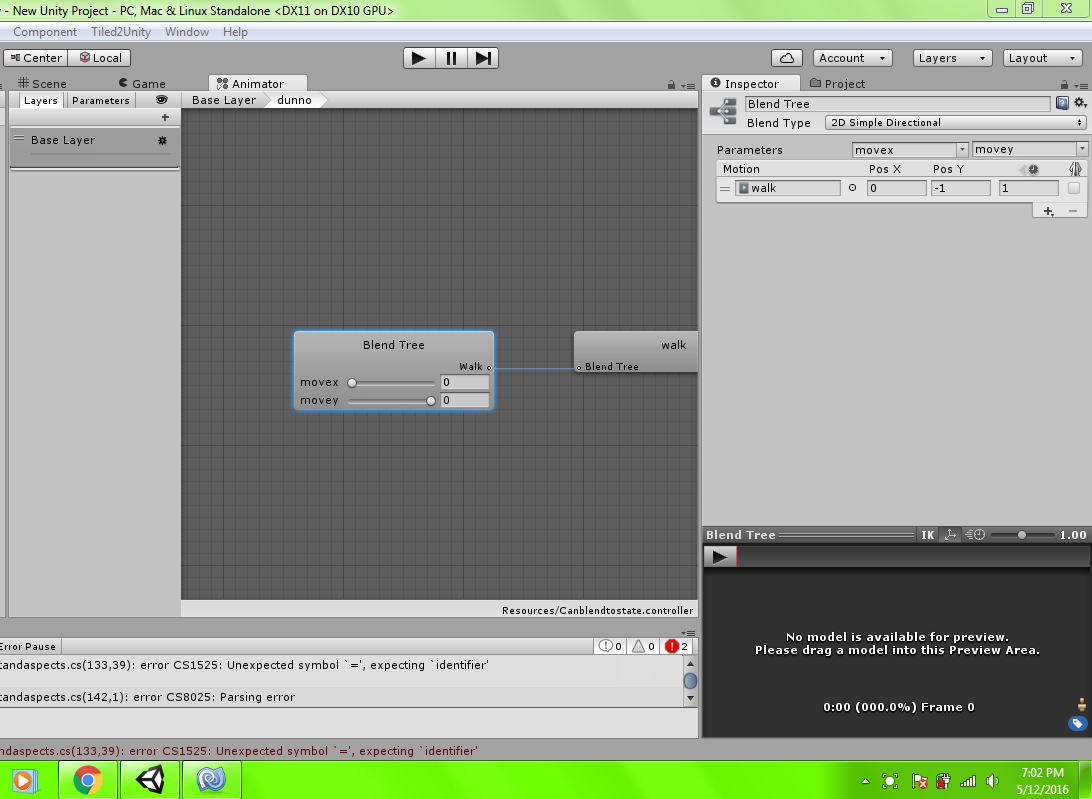
Your answer

Follow this Question
Related Questions
2D: initial sprite idle animation playing too fast upon game initiation until I input movement keys? 1 Answer
AnimatorOverrideController not working 0 Answers
Velocity not changing value in Blend Tree 0 Answers
Blending animations for a bow with differing charges 1 Answer
How to move Animation Clips into Animator Controller? 1 Answer