- Home /
My Unity android game cant run on my android
Someone please help me, my Unity android game cant run on my android, it was just black screen and then closed, but I already download android build settings, ndk, jdk, and sdk. I already ask to another developer but he said that I should download haxm installer on sdk manager. But on sdk manager said haxm installer is not compatible with windows. And I also already fix the bug script, Please someone help me. anyway sorry for my bad english xD.
Answer by Bilelmnasser · Nov 29, 2017 at 10:46 AM
Hi, what you can do is simple for this Kind Of Problems : To identify the crashes causes , go to check the Logs from your android app, after you built your App run it on an android Phone and connect the phone to your Computer with USB Cable.
open Terminal go under your android SDK Folder
go to your Android SDK Folder (VIA command cd )
go under platform-tools Folder (VIA command cd )
Tape this command(make sure phone is usb connected And Usb Drivers are installed And PC is rebooted and drivers are OK) adb logcat -s Unity Or adb logcat
and how can I run my game that is only black screen and then closed while I type ter$$anonymous$$al command?
run adb logcat command when phone is connected to PC and make sure you see logs from it, than run your app and see her logs :) hardcore solution but works to identify what's going on in your app
before I type the command, I type adb devices, it says my phone still not connected. but I already install the usb driver and turn on usb debug.
see this youtube tutorial : https://www.youtube.com/watch?v=wv1x24CZrvY
Your answer