- Home /
2D rigidbody top down movement problem
Hello, I am making a 2d game and i had a problem with controls. I am trying to make it so player can only move horizontally and vertically, and if i press 2 control buttons at the same time, for example w and d, make player move in direction which second button u pressed coresponds, it works fine with Vertical, but if I press for example d while moving up it just keeps moving upwards, while it has to move right. Here is the code:
public class Controls : MonoBehaviour
{
public Vector2 movement;
void Update()
{
movement.x = Input.GetAxisRaw("Horizontal");
movement.y = Input.GetAxisRaw("Vertical");
if (movement.y != 0)
{
movement.x = 0;
}
if (movement.x != 0)
{
movement.y = 0;
}
}
Answer by SadeqSoli · May 31, 2021 at 01:36 PM
Hi @Keyakit , This is very Easy you should use Horizontal and vertical Axis which is very common in between game developers: I encourage you to watch this video because he explains 2d movement for beginners very well: if you had any other problems feel free to ask :)
@SadeqSoli I already do in update: movement.x = Input.GetAxisRaw("Horizontal"); movement.y = Input.GetAxisRaw("Vertical");
Answer by DenisIsDenis · May 31, 2021 at 02:16 PM
It is working:
public Vector2 movement;
bool isVerticalMovement, isVerticalDown, isHorizontalDown;
void Update()
{
if (Input.GetButtonDown("Vertical"))
{
isVerticalDown = true;
isVerticalMovement = true;
}
if (Input.GetButtonDown("Horizontal"))
{
isHorizontalDown = true;
isVerticalMovement = false;
}
//These two conditions allow the player to
//continue moving in the following and similar cases:
//"W" key pressed - movement up;
//pressed the "D" key - movement to the right;
//the "D" key is released, but "W" is pressed - movement up
//___________________________________//
if (Input.GetButtonUp("Vertical"))
{
isVerticalDown = false;
if (isHorizontalDown)
isVerticalMovement = false;
}
if (Input.GetButtonUp("Horizontal"))
{
isHorizontalDown = false;
if (isVerticalDown)
isVerticalMovement = true;
}
//___________________________________//
if (isVerticalMovement)
{
movement = new Vector2(0, Input.GetAxis("Vertical"));
}
else
{
movement = new Vector2(Input.GetAxis("Horizontal"), 0);
}
}
Sometimes player just gets stuck like at invisible wall
Answer by Artik2442 · Jun 01, 2021 at 09:11 AM
By logic, when you read the script line by line, you'll see that by pressing W key, x value will be set to zero AFTER getting value from getAxisRaw. That means that in the next if() you use, movement.x is set to 0 and will never change until you stop using W key.
What I recommend is to check if the value of movement.y or movement.x has changed. So:
public class Controls : MonoBehaviour
{
public Vector2 movement;
void Update()
{
float x = Input.GetAxisRaw("Horizontal");
float y = Input.GetAxisRaw("Vertical");
float lastX; //To check if current x value has changed from last
float lastY; //To check if current y value has changed from last
string LastKeyUsed = ""; //will know which axis was changed
if(x!=lastX) //if current x value has changed, we set the last used axis to X and set lastX to current x value
{
LastKeyUsed = "X";
lastX = x;
}
if(y!=lastY) //if current y value has changed, we set the last used axis to Y and set lastY to current y value
{
LastKeyUsed = "Y";
lastY = y;
}
if(x != 0 && y== 0) //In case you stop using the last key and have still an other key pressed, you come back to the other key axis
{
LastKeyUsed = "X"
}
if(x == 0 && y!= 0)
{
LastKeyUsed = "Y"
}
if(LastKeyUsed == "X") //Then we check which axis was last used, and we set movement x and y value depending on the result
{
movement.x = x;
movement.y = 0;
}
else if(LastKeyUsed == "Y")
{
movement.x = 0;
movement.y = y;
}
}
}
Hope it helps, and that you understood what didn't work.
Your answer

Follow this Question
Related Questions
Jump functionality for a 2D Top Down game? 1 Answer
How to change animation's speed in C#? 2 Answers
Multiple Cars not working 1 Answer
Distribute terrain in zones 3 Answers
8-directional orientation, top down 2D, seperate from movement 0 Answers