- Home /
Error CS0103 UnityEngine does not exist
When I'm creating a new script it can't find UnityEngine, so I can't use all it's classes. But old scripts in the same directory are working correctly. I tried to reimport project but it didn't help. This topic didn't help me as well: https://answers.unity.com/questions/1193922/erorr-cs0103-unityengine-does-not-exist.html There is no more "Project > Assembly CSharp Options > Build > General" in MonoDevelop. I have updated unity two days ago. Could it be the reason? How to fix this?
UPD: I forgot to say that I was using $$anonymous$$onoDevelop. Today I re-installed Unity and ins$$anonymous$$d of $$anonymous$$onoDevelop it runs Visula Studio. How to change it back to $$anonymous$$onoDevelop (because it launches faster than studio) ? "Edit > Preferences > External Tools > External Script Editor" shows me only "Open by file extension" and "Browse...".
Answer by Nikolpix · Aug 06, 2018 at 02:07 PM
Moving project folder to another directory, opening it and moving it back somehow helped me. Also thanks God I have an older version of Unity installed on my tablet, so I could copy MonoDevelop to Unity folder on my PC again.
Answer by Cynikal · Aug 04, 2018 at 10:37 PM
Try doing a reimport all. Sometimes editor bugs pop up, and a reimport will fix them.
Check your .NET framework version.
Reimport all didn't work, I've already mentioned it. C:\Windows\$$anonymous$$icrosoft.NET\Framework folder says i have v1.0.3705, v1.1.4322, v2.0.50727, v3.0, v3.5 and v4.0.30319 versions installed.
Your answer