Error upon rebooting Unity - "Associated script cannot be loaded" How can I resolve this?
Hi,
After a scene has been working and scripts all functioning correctly, I come back to a Unity project and get this message against all associated scripts. 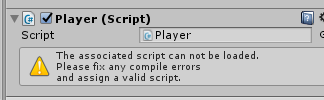 Please can someone advise me on whats going wrong, and how I can fix it?
Please can someone advise me on whats going wrong, and how I can fix it?
thanks,
Jon
Are you getting any compiler errors in your console? Did you change that script while unity editor was in play mode?
more info is needed.
Answer by CarrotStick · Jun 08, 2017 at 07:49 PM
Hi @kornstar83,
Thanks for responding.
It's strange, there's no windows error, and it seems that all is ok, scripts compile without an issue while I'm working on them, it's only when I reboot unity to commence work that the error occurs. Last time I hadn't ever restarted the PC and it still happened.
Is there anything else I should look for?
Or is there a compile on unity reboot option that I may not have turn on?
Many thanks for your support in advance,
Jon
It sounds to me like some kind of metadata issue that is only happening when unity starts. $$anonymous$$aybe try reinstalling unity?
Other than that im out of ideas
Your answer