- Home /
Font Characters Randomly Missing on The TextMesh on Only Galaxy 3S Devices
Random Characters are missing on the Textmesh in only one scene on the Galaxy 3S phones. We have not changed the font or the core structure of the game object but there seem to be random omission of characters. It will look something like this: c e e x v___ t (FYI:The underscores denote blank spaces)
Context: works for a little while then suddenly and randomly starts dropping characters when writing text out, this text has worked for six months on this phone, all the other Android phones appear to print the text properly, and only the Galaxy 3S has the problem. )
Very weird. VERY FRUSTRATING.... Been at this for a few days now and still completely stumped. Any thoughts or suggestions on the issue would be much appreciated?! Thanks.
Hi. It's a bit hard to tell what is going on. First; check the logcat for any hints in case Unity detected something going wrong. Secondly, analyse the text, mesh, materials et.c to check if they work properly. Third, see if changing font helps. If all else fails, try to condense the scene down to bare $$anonymous$$imum to replicate the issue in an otherwise empty project. If it still fails to render properly, submit a bug report using the bug reporter.
Thanks for your response. We will try these three things and let you know how it goes.
No luck still... We have no idea what is causing this problem. We have tried the logcat: nothing (no exceptions or clues), explored the text meshes and materials: all good, changed all the fonts: the problem still persists. Any other thoughts!?
I'm encountering the same issue on smasung (note1 and 1LT) Android 4.0.4. I have noticed it works fine right after installation and its downhill from there on... (I can add that using the default "font material" seems to work well) have you made any progress with this issue? I have thought of trying to simulate a "freshly installed" mode somehow as a workaround...
Similar issue, same model phone, but I'm not using text mesh, just regular text.
Answer by SmilingCatEntertainment · Oct 19, 2013 at 11:42 AM
Looks like there is a related thread and a potential (but costly, IMO) workaround on the support forums:
http://forum.unity3d.com/threads/190158-Dynamic-Font-Missing-Character-Info-on-certain-devices
I have also been experiencing this issue on the S3 and S4, hopefully there will be a solution soon.
I have also got the same problem in showing Simplified Chinese in Xiao$$anonymous$$i S2, while few others devices work...
It works when I put a Chinese font ins$$anonymous$$d Arial, but the font itself is 10mb...
I suspect when using Airal it fallback to Android default font and somehow Xiao$$anonymous$$i S2 couldn't handle it?
So, I am looking for any other solution, or at least how to detect the problem so I can download the font as Asset Bundle...
Your answer