- Home /
Problem with emissive materials/ lighting after Collab
Hi,
I am working on a project using lots of neon sign 3ds Max models. To give them the signature neon glow i'm using emissive materials. All models are set to "static" and have embedded UV coordinates. Normally everything works fine for me (working with default unity settings). Whenever I collab my scene and a freind opens it (also with default unity settings) however, all light settings are lost an all emissive materials have lost their color.
Example: 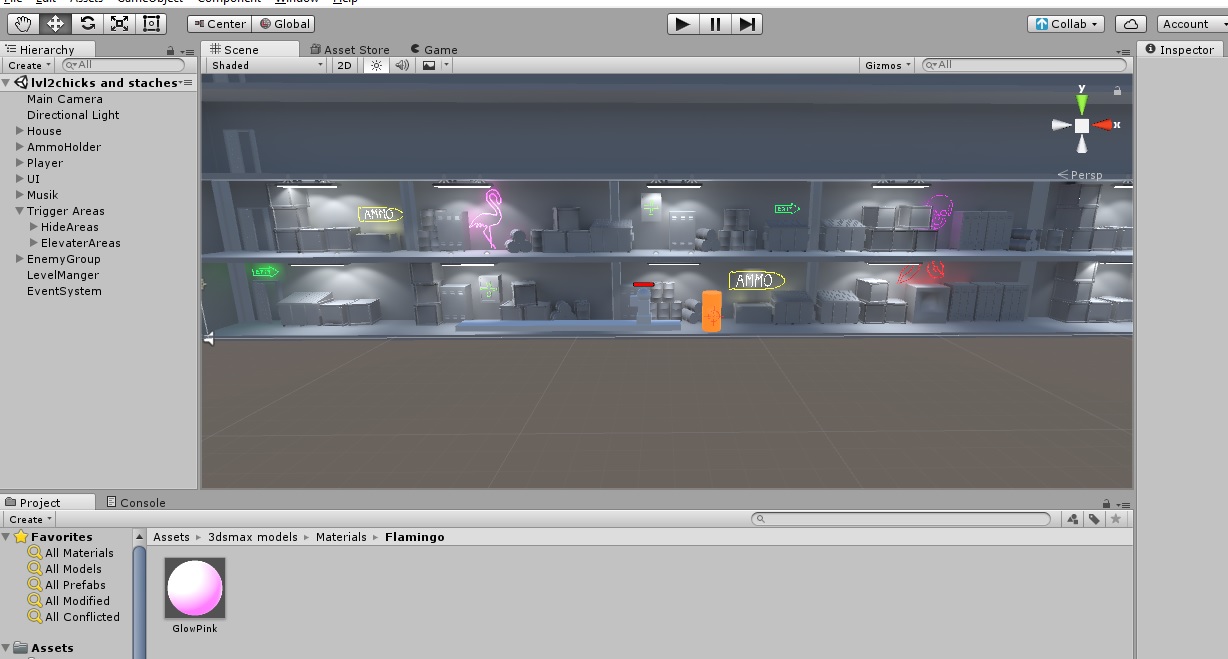
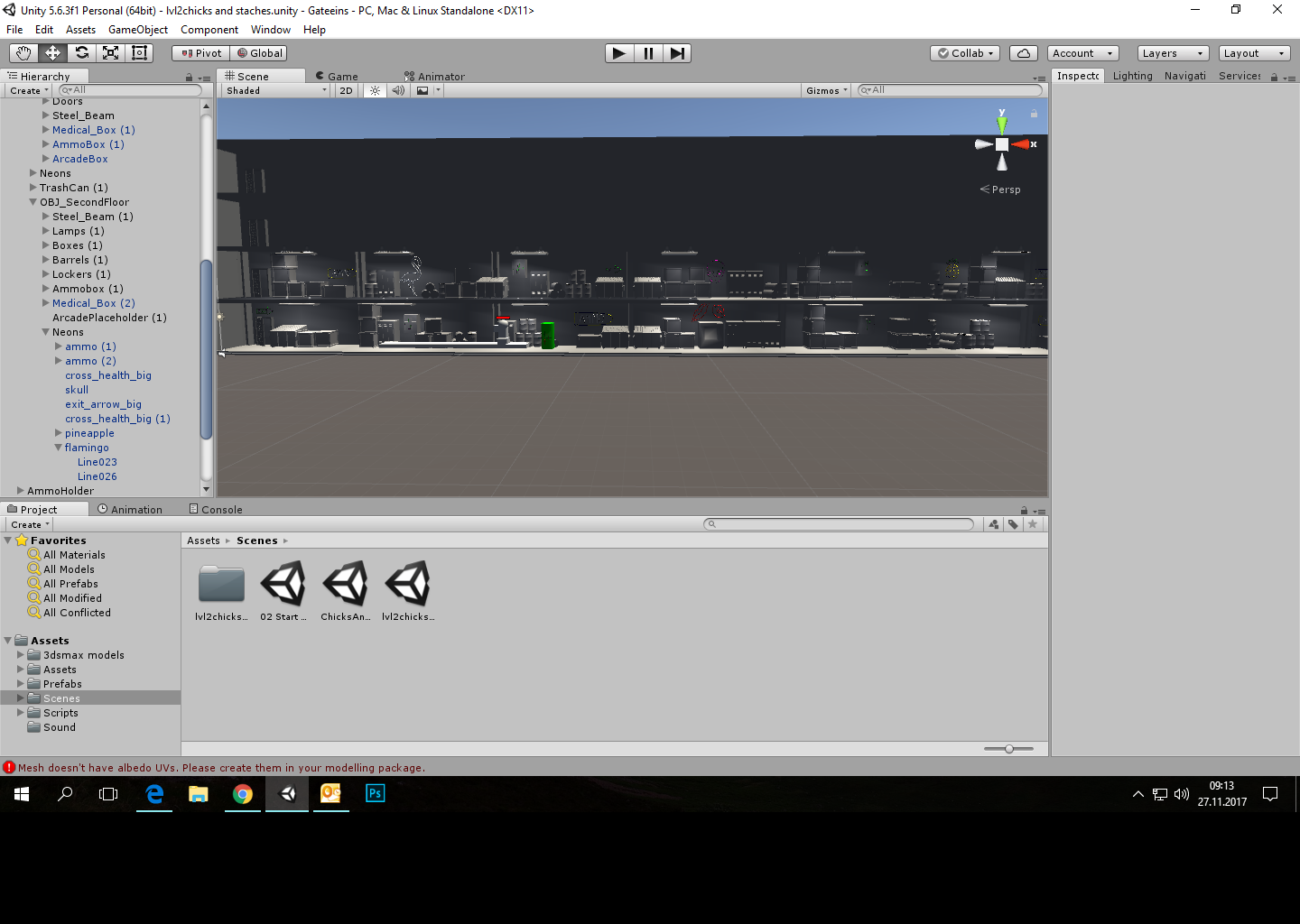
I would greatly appreciate any input, Thanks!
Hi, If you are using lighting, make sure 'Auto Generate' is checked under Lighting panel in you friend's unity editor or ask him to rebuild the lighting again (uncheck 'Auto Generate') and click 'Generate Lighting'.
Did you ever manage to solve this problem? I have this same issue on 2017.4.3f1 but it happens only on some specific objects and on some specific machines (we use four PCs in the office), without clear reason.
Your answer

Follow this Question
Related Questions
Ideas to make the scene darker. 2 Answers
Lightmapping - Lightmap Resolution 1 Answer
The wrong light in the room when used Precomputed Realtime GI. Unity 2017 0 Answers
Lightning problem 0 Answers
Close emissive materials not working 0 Answers