- Home /
What is the purpose of the following Script?
Hi, I am following a Lynda course(Advance 2D Platformer). In the first lesson, they are creating a custom made input manager. I attached the code. My questions are, What is the main purpose of using this? Can't we use the simple method (Input.GetAxis())? Explain me please. I just learned some basic stuffs and moved on to this and this is just confusing me. Sorry for my poor English.
InputState.cs
using UnityEngine;
using System.Collections;
using System.Collections.Generic;
public class ButtonState{
public bool value;
public float holdTime=0;
}
public class InputStates : MonoBehaviour {
private Dictionary<Buttons, ButtonState> buttonStates = new Dictionary<Buttons,ButtonState>();
public void SetButtonValue(Buttons key, bool value){
if(!buttonStates.ContainsKey(key))
buttonStates.Add(key,new ButtonState());
var state = buttonStates [key];
if(state.value && !value){
Debug.Log("Button "+key+ " release "+ state.holdTime);
state.holdTime = 0;
}else if(state.value && value){
state.holdTime += Time.deltaTime;
Debug.Log("Button "+key+ " down "+ state.holdTime);
}
state.value = value;
}
public bool GetButtonValue(Buttons key){
if(buttonStates.ContainsKey(key))
return buttonStates[key].value;
else
return false;
}
InputManager
using UnityEngine;
using System.Collections;
public enum Buttons{
Right,
Left,
}
public enum Conditions{
GreaterThan,
LessThan
}
[System.Serializable]
public class InputAxisState{
public string axisName;
public float offValue;
public Buttons button;
public Conditions condition;
public bool value{
get{
var val = Input.GetAxis(axisName);
switch(condition){
case Conditions.GreaterThan:
return val > offValue;
case Conditions.LessThan:
return val < offValue;
}
return false;
}
}
}
public class InputManager : MonoBehaviour {
public InputAxisState[] inputs;
public InputStates inputState;
// Use this for initialization
void Start () {
}
// Update is called once per frame
void Update () {
foreach(var input in inputs){
inputState.SetButtonValue(input.button, input.value);
}
}
}
SimpleMovement.cs
using UnityEngine;
using System.Collections;
public class SImpleMovement : MonoBehaviour {
public float speed;
public Buttons[] input;
private Rigidbody2D body2D;
private InputStates inputState;
// Use this for initialization
void Start () {
body2D = GetComponent<Rigidbody2D>();
inputState = GetComponent<InputStates>();
}
// Update is called once per frame
void Update () {
var right = inputState.GetButtonValue(input[0]);
var left = inputState.GetButtonValue(input[1]);
var velX = speed;
if(right || left){
velX *= left ? -1 : 1;
}else{
velX = 0;
}
body2D.velocity = new Vector2(velX, body2D.velocity.y);
}
}
Answer by allenallenallen · Dec 26, 2015 at 05:10 AM
Well, the script's purpose is exactly the title of your question: Input Manager.
I think the reason they used a custom made Input Manager is so that it allows users to change the buttons for the controls later in the options menu.
I'm pretty sure that's the only reason. I don't have this course on Lynda so I can't tell for sure but it seems like the author Jesse Freeman wants to have more control than the default Unity Input Manager.
It also looks like he added multiplayer co-op inputs so I guess the way he does his own Input Manager is better suited for this game's purpose or something.
All in all, the only reason you'd want to make another Input Manager from scratch when there's already one built within Unity is so that you can have more overall control.
Your answer

Follow this Question
Related Questions
Can't get Triggers to Work [Solved] 1 Answer
Controller shoulder buttons firing both at the same time. 0 Answers
XBox controller does not have a name 1 Answer
Flight code not reading throttle axis 1 Answer
Editing the StandAloneInputModule 0 Answers