Mixamo separate head animations
Hi All,
I seem to have a problem which I can't seem to find the solution for:
I have a rigged mixamo character.
I can successfully download skeleton animations from mixamo with this rigged character and target the animations with the character controller - which get applied to a separate T-posed model.
BUT...
I need to animate the head separately so I can animate blinks, mouth movement etc.
If I open a mixamo generated .FBX in cinema 4d and export as FBX (with no changes) the character controller can no longer target the T-pose model and when playing the character stays in T-pose.
Have tried child -parenting a head model to the skinned head model (in UNITY) but this has no effect.
So in summary I need a way to animate a character head separately to a predefined mixamo animation, whilst being able to switch animations with the Animation Controller. Surely this is straight forward...
Any help greatly appreciated.
Answer by theANMATOR2b · Nov 27, 2017 at 03:41 PM
From reading other posts related to this topic - I think the issue is with the C4D export. Not sure about the solution, but there have been several posts similar to this in the forum. Might check for a solution there.
Answer by Gigaman1 · Dec 29, 2017 at 04:48 PM
Place an empty object above the head and drag the head onto the empty object. This will disconnect it from the body so you can write script only for the head but the empty object will stay with the body so the head will respond to the previous animations.
Your answer

Follow this Question
Related Questions
C4D to FBX to Unity - Animated Objects Broken or Missing 0 Answers
Problems with animation 1 Answer
2D Animation Package, Bones do not bind to sprites when dragged into a scene 0 Answers
Maya to unity import 0 Answers
Save rigging animation in play mode 0 Answers