- Home /
Custom Editor DragAndDrop for List
Hi Guys,
I've been searching through answers and the forum to find a DragAndDrop example for a custom editor of a list. While I've managed to find a few links, they either don't work, are ridiculously complicated or lead to old links and dead ends; and the documentation offers such little help on this too.
If anyone has the time to do a quick example of this, ideally something similar to the Transitions list in the animator or the Clips in the Animators tab of a model. I'm not even sure of where to start using the Drags as the editor gives me "Drags can only be started from MouseDown or MouseDrag events", I can't even find how to set those up in the editor either, they only seems to respond to a Click event when using:
if(GUILayout.Button("T")){
Sorry for requesting so much!
Thanks in advance!
Answer by frarees · Mar 24, 2014 at 09:45 AM
You could inspect the Mecanim editor stuff yourself (e.g. MonoDevelop's Assembly Inspector). Also, rotorz did a good job on drag and drop for lists.
[1]: https://docs.unity3d.com/Documentation/ScriptReference/DragAndDrop.html
Your answer

Follow this Question
Related Questions
A node in a childnode? 1 Answer
Custom Inspector requires looking at to function. 3 Answers
Why would pressing the play button delete or recreate a list elements? 1 Answer
Property Drawer SerializedProperty is null 2 Answers
Make a custom inspector that shows a group of variables in form of list 2 Answers