Creating a UI minigame almost like Stardew Valley fishing mechanics
First of all this is my first time asking a question in unity (since most of my problems are solved, except this one) so forgive me if i missed out any formalities.
Second, here is a quick video of what i am trying to replicate. https://www.youtube.com/watch?v=BeHvKKehwCs
In said Video, you could see the "sliders" moving up and down and when player press the action button at a specific moment, it will increase the green 'captured' bar on the right.
Easiest way to do this is a box collider and writing a script for it, checking for collisions and button presses. I would also need to create some sort of billboard effect and some re positioning. oh and if this was a multiplayer, i would need to somehow exclude the visibility of the image from other camera components.
I realized, most of my problems could be solved if i could use the canvas to simulate this. So, do anyone have any idea on how to go about doing this using sliders? or maybe an even better solution to said problem? I am just looking for an easy way out. xD I did try to use the canvas with the box collider. It could work, kind of. but it relies on my writing some sort of gravity code (if u noticed in the video, there are some physics there).
How would you guys recreate the mechanic? Seriously just wanted to know if there is a better way to do it, and or a new perspective to tackling the problem. Or better yet, an assurance that there really is no easy way out. Though i feel unity is powerful enough to make it easy for me XD. (fyi, not a science student)
Your answer

Follow this Question
Related Questions
Multi Camera HUD - some buttons not working. 0 Answers
Mouse click not registered correctly using CRT shader 0 Answers
When camera size is changed, the canvas rect transform is not able to adapt 0 Answers
Animated Sprites blocked by Canvas 1 Answer
Canvas differently displayed in built Android version and Unity Game mode. 0 Answers