- Home /
How to properly use class from custom DLL project in 'Assembly-CSharp-Editor'
Hi all. Well, Unity refuses to keep my custom DLL project within its .sln file and drops it after restarting. So I decided to create my own solution which contains my own projects as well as default unity projects. But now when I add reference to my custom DLL project (let's say 'Base.dll') to 'Assembly-CSharp-Editor' project Unity drops this reference each time it compiles 'Assembly-CSharp-Editor'. As result I'm unable to use classes from 'Base.dll'. Does anyone has good workaround on this problem? Thanks in advance.
Simplest solution is usually dropping the DLL into Assets/Plugins so that it will be contained within your Unity project. Are you trying to include a DLL that isn't part of the project?
Answer by Efril · Dec 09, 2013 at 11:00 PM
Ok, I found the solution. The output path of custom project just should be changed to Unity Assets folder. Then unity will add reference to custom project to all its default projects. Fairly simple. Sorry for trouble.
Your answer

Follow this Question
Related Questions
.enabled not working 2 Answers
Issues loading Microsoft dlls 0 Answers
Missing reference between 'Assembly-CSharp' and 'Tests' assembly, created with Assembly Definition 1 Answer
How to and where to add external .dll file in unity 1 Answer
I'm getting assembly reference errors after importing 2018 particle pack 1 Answer