Modal Dialog for a 3D Environment/Object [SOLVED]
Hi all!
Just a quick query - I know it's possible (as I've apps/Unity projects do it) but wondering whether someone might be able to help me in this situation.
To elaborate, I've been playing around with Vuforia AR recently and during my time, I've done some research into pre-existing apps (to try and get an idea) and a few that I have came across provide prompts on the screens (information buttons 'i', or just generally a small circle), when the user clicks this prompt it brings up information about that certain section they've clicked on.
If you don't know how to get it working within Vuforia AR thats fine as long as you can point me in the right direction as to getting it working within that environment, or just within a standard Unity environment.
Hopefully this has made sense, if you need more clarification as to what I want to achieve, please let me know - also I have provided some examples, hopefully this will clear things up.
Examples:
These are just brief examples, you don't have to watch the whole video to get an understanding of what I want to achieve - just the text boxes that appear next to the 3D object as a button is clicked/pressed.
Answer by Tom.Hemus · Aug 27, 2015 at 10:01 AM
Going to mark this question as closed as I have found the answer I was looking for as I was going video-video yesterday.
For anyone interested as to what video I'm on about, I'll link it below and maybe if you're having the same problem, this might help you out as well!
https://www.youtube.com/watch?v=at6gUB_-HII - Video in question
Many thanks! Tom.
Your answer

Follow this Question
Related Questions
Modals for 3D Objects/Environment 0 Answers
Vuforia UI & GUI elements not showing 1 Answer
Unity GUI Font Size changes with the screen resolution Problem 1 Answer
How to make text appear in script? 1 Answer
Showing player health on UI 1 Answer