"cannot implicitly convert type `UnityEngine.GameObject' to `UnityEngine.UI.Text'
I have a UI element gameObject that displays the players gold he has collected thus far, however when I load a new scene I noticed in the inspector that the public gameObject space had been empty, I tried solving this with a simple script. goldText = GameObject.Find ("Gold Text");
however then I get the error "cannot implicitly convert type UnityEngine.GameObject' to UnityEngine.UI.Text'
so how can I write a script to keep my goldText across multiple scenes?
Answer by Chik3r · Mar 02, 2018 at 12:40 AM
Instead of this: goldText = GameObject.Find ("Gold Text"); Use: goldText = GameObject.Find ("Gold Text").GetComponent<Text>();
First of all thanks for your help, one issue though. Well that did fix it the first time I pressed play, however when i reloaded the scene it said the gameobject was missing again..
I put it in the Start() function, is there anything else I should be using?
@chiker I had a similar issue with what NolanOC had but with UI.Image. I based what you wrote into what I had and it solved the compiling errors :)
Answer by shavais · Sep 10, 2021 at 12:03 AM
I had this UI object referencing problem because I was attaching a MonoBehaviour to a "FullscreenToggle" Ui.Toggle that I'd added to a canvas, and in that script, I was trying to get a reference to the toggle like this:
Toggle targetToggle = gameObject as Toggle; // Nope!
But of course that doesn't work because UI.Toggle is a Component, not a GameObject.
But when you create a Toggle and add it to the scene, the thing you add is definitely a GameObject. So that's a bit confusing. Or it was to me, anyway - until I saw in the inspector that the GameObject I added to the scene had a Toggle Component.
When you add a UI Component (like a Toggle) to a canvas, it creates a GameObject subclass of a name you specify, and then adds a Toggle component to that GameObject, and adds (a meta data proxy for) an instance of that subclass into the scene as a child of the canvas.
If you add a MonoBehaviour to that GameObject, within there you can say
var toggle = GetComponent<Toggle>();
..(or whatever UI Component type you added) to get a reference to the Component itself.
And from some other script somewhere else, once you get a reference to the GameObject that has the Toggle as a component, you can say
var theComponent = theGameObject.GetComponent<TheComponentType>();
..to get access to it.
Ok, eliminating "extra" spaces and line breaks and filtering formatting tags like br is really annoying. This forum seriously needs some kind of formatting mark down other than just pre and code.
As for preserving UI elements across scenes - as long as both scenes reference the same game object instance (and the contained MonoBehaviour script and UI component) and not a separate copy (or copies), you should be able to call DontDestroyOnLoad, as demonstrated in this answer on Stack Overflow:
https://stackoverflow.com/questions/33787803/share-gameobjects-between-scenes
Your answer

Follow this Question
Related Questions
update text with foreach loop only renders last 0 Answers
Why Does Prefab Loose UI elements on Scene Change 0 Answers
How can I make a typewriter effect? 0 Answers
Updated with UI text element not correct (same frame) 0 Answers
Score UI per player 1 Answer