- Home /
Input Axis Dead, Gravity and Sensitivity framerate dependent
Hi all!
I can imagine when applying the value you get from an axis you need to multiply it with Time.deltaTime to make sure it runs the same on all framerates. However, how are the Dead, Gravity and Sensitivity values applied to the base axis value? If these are not applied per-second, this could explain some unwanted smooth behavior or 'stuck' behavior I'm experiencing on lower framerates.
Am I right in assuming that these values are applied framerate dependent?
Any ideas on what may be causing these weird differences in Input on varying framerates?
Thanks for your help!
Hmm. Its just a value from a feedback device. Why would you need to make it framerate dependant unless you are trying to trying to recreate Cursor acceleration or something??
Update: The majority of the slowdown was caused by the new Virtual Reality Support check of the player settings. But the questions still stand.
@meat5000 Thanks for your thoughts, but this is not what I asked :)
The page I linked deals with more than half of your question :)
If the axis is setup to be delta mouse movement, the mouse delta is multiplied by the axis sensitivity and the range is not -1...1.
This is frame-rate independent; you do not need to be concerned about varying frame-rates when using this value.
@meat5000 Thanks for your response. I read the linked html. It does not mention anything on how the Dead, Gravity and Sensitivity values are calculated on the axis value itself. Or what might be causing weird behavior on low framerates. I'm not only talking about mouse movement by the way.
Your answer