Adding collision to enemy model. Please help!
So I've created a 3D model in Blender and exported it as an FBX to Unity for my game. I have tried adding mesh colliders to the object as I am fairly new to Unity and read that they are good for irregular shapes if I check the Convex button. I do this and I can't see a collider shape come up in green around the object nor does my Raycast shooting hit it and I can walk straight through it. Could somebody please help me out here? Not sure if I'm being stupid or there is something wrong with my model.
The image is below, I have tried putting it on both the entire prefab in the game as well as just the BaseModelSKIN part which is the overall body of the character.
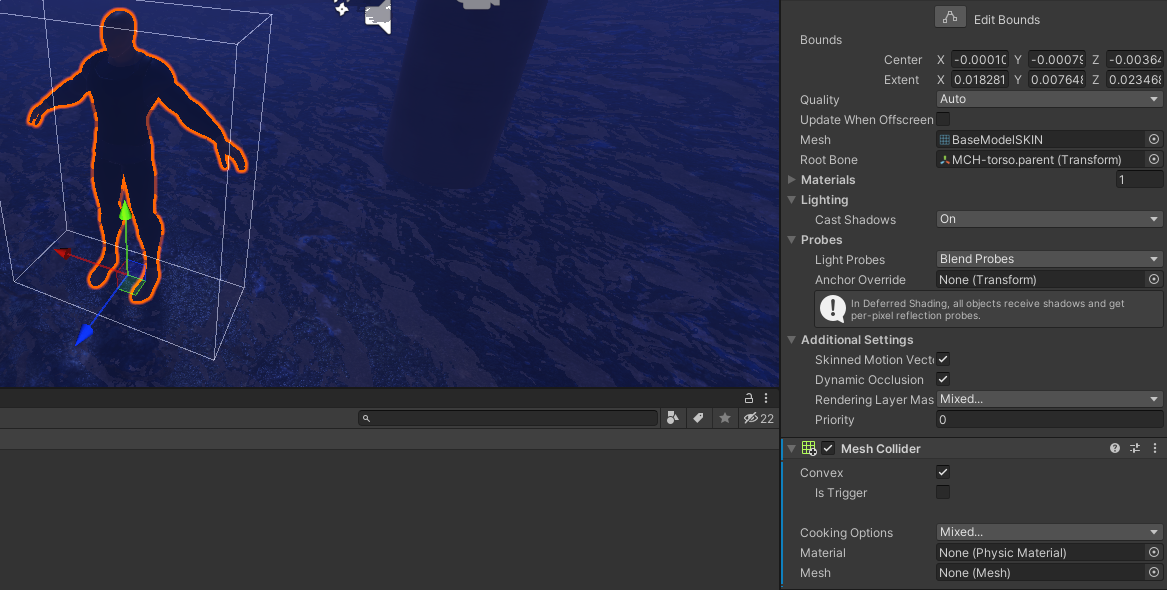
Also, would there be a way I could just create a collision through Blender if anybody knows?
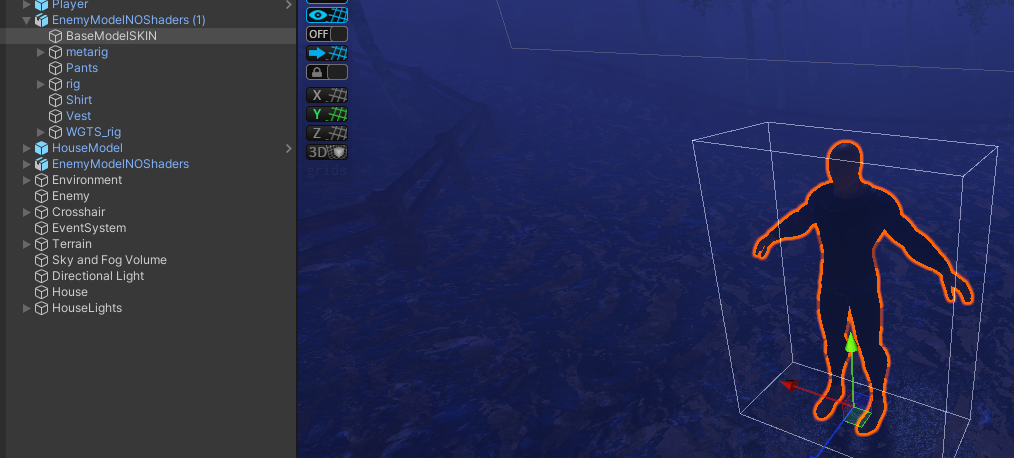
There are different kind of collider tipes in mesh play with them it should work.
But if you want less process use normal colliders instead and attach them to arm, leg, body,...
If I used Cylinder Colliders and attached them to each moveable limb would they move and rotate with animations as well?
Also would each collider if attached to the limbs work with my health script. The script I have is that if the raycast hits the collider, the health lowers but if my colliders are on all limbs and the script is on the overall model would it still take down health?
Your answer