The question is answered, right answer was accepted
Error CS1031
I know there are a lot of these posts out there, but they all seem to be specific to certain instances, not anywhere looking like mine.
The errors specific; Assets/Script/BoundarySetting.cs(11,26): error CS0131: The left-hand side of an assignment must be a variable, a property or an indexer Assets/Script/BoundarySetting.cs(12,34): error CS0131: The left-hand side of an assignment must be a variable, a property or an indexer Assets/Script/BoundarySetting.cs(13,34): error CS0131: The left-hand side of an assignment must be a variable, a property or an indexer Assets/Script/BoundarySetting.cs(14,34): error CS0131: The left-hand side of an assignment must be a variable, a property or an indexer
The code I wrote;
using UnityEngine;
using System.Collections;
public class BoundarySetting : MonoBehaviour {
public float edgexMin, edgexMax;
public float edgeyMin, edgeyMax;
// Update is called once per frame
void Update () {
edgexMin = Mathf.Clamp = new Vector3 (-9.4f, 0.0f, 0.0f);
edgexMax = Mathf.Clamp = new Vector3 (9.7f, 3.8f, 0.0f);
edgeyMin = Mathf.Clamp = new Vector3 (9.5f, -3.8f, 0.0f);
edgeyMax = Mathf.Clamp = new Vector3 (9.79f, -0.55f, 0.0f);
}
}
I am trying to make it so my dart sprite does not leave the canvas.
I know I've said this before but ANY help would be appreciated. I tried and tried using the wonderful new space shooter tutorial, he did a nice C# snippet about Mathf.Clamp but it doesn't seem to work in Unity2D. Thanks in advance folks.
Look up any example of $$anonymous$$ath.Clamp and compare to what you wrote.
Clamp is a function, which is a common program$$anonymous$$g thing. Lap, $$anonymous$$oveTowards ... are also functions. Read about how function calls and parameters work (just any book about program$$anonymous$$g. Non-Unity C# books and web pages have the best explanations.)
Answer by MartinLyne · Sep 12, 2015 at 04:52 PM
Maybe you want something like this? (I don't know how you are getting the canvas coords right now)
GameObject sprite = Find("Dart");
void Update () {
Vector2 currentPosition = sprite.transform.position;
// Reset location if over bounds
currentPosition.x = Mathf.Clamp(currentPosition.x, lowerLimitX, upperLimitX);
currentPosition.y = Mathf.Clamp(currentPosition.y, lowerLimitY, upperLimitY);
sprite.transform.position = currentPosition;
}
You could also look at the Unity class Bounds which might be helpful (use direct or extend it)
Answer by Darth_Cheree · Sep 12, 2015 at 09:58 PM
Thanks Owen, am looking now.
I can't reply to your comment Martin, so I will comment here.
I got the coordinates I wanted by positioning the sprite I don't want to leave the canvas as far to the top, bottom and sides as I want it to go (got that idea from the space shooter tutorial) and entering those coordinates in the xMin, xMax, yMin and yMax.