Rotate Arm in Direction of Joystick
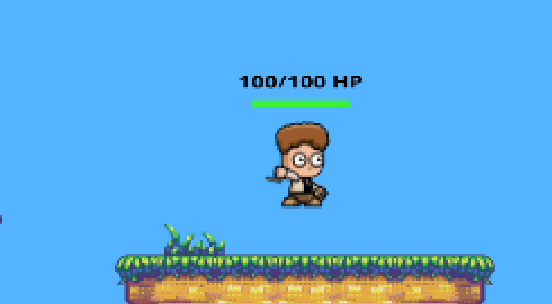
Hey guys!
I'm pretty new to Unity and C#. But by watching Brackey's, I've managed to get pretty close to be done to a full game for IOS. The only thing I need to convert the PC controls to a Virtual Joystick. Right now, the characters arm and weapon both point to wherever the mouse is on the screen. I plan on using the standard asset single joystick to control both parts instead. I feel like it's such a simple switch but I can't seem to get it right. I would love to get this game live! Any help would be appreciated. Thanks!
Here is the Arm Rotation Script: using UnityEngine; using System.Collections;
public class ArmRotation : MonoBehaviour {
public int rotationOffset = 90;
// Update is called once per frame
void Update () {
// subtracting the position of the player from the mouse position
Vector3 difference = Camera.main.ScreenToWorldPoint (Input.mousePosition) - transform.position;
difference.Normalize (); // normalizing the vector. Meaning that all the sum of the vector will be equal to 1
float rotZ = Mathf.Atan2 (difference.y, difference.x) * Mathf.Rad2Deg; // find the angle in degrees
transform.rotation = Quaternion.Euler (-30f, -30f, rotZ + rotationOffset);
}
}
And Weapon Script: using UnityEngine; using System.Collections;
public class Weapon : MonoBehaviour {
public float fireRate = 0;
public int Damage = 10;
public LayerMask whatToHit;
public Transform BulletTrailPrefab;
public Transform HitPrefab;
public Transform MuzzleFlashPrefab;
float timeToSpawnEffect = 0;
public float effectSpawnRate = 10;
// Handle camera shaking
public float camShakeAmt = 0.05f;
public float camShakeLength = 0.1f;
CameraShake camShake;
public string weaponShootSound = "DefaultShot";
float timeToFire = 0;
Transform firePoint;
// Caching
AudioManager audioManager;
// Use this for initialization
void Awake () {
firePoint = transform.FindChild ("FirePoint");
if (firePoint == null) {
Debug.LogError ("No firePoint? WHAT?!");
}
}
void Start()
{
camShake = GameMaster.gm.GetComponent<CameraShake>();
if (camShake == null)
Debug.LogError("No CameraShake script found on GM object.");
audioManager = AudioManager.instance;
if (audioManager == null)
{
Debug.LogError("FREAK OUT! No audiomanager found in scene.");
}
}
// Update is called once per frame
void Update () {
if (fireRate == 0) {
if (Input.GetButtonDown ("Fire1")) {
Shoot();
}
}
else {
if (Input.GetButton ("Fire1") && Time.time > timeToFire) {
timeToFire = Time.time + 1/fireRate;
Shoot();
}
}
}
void Shoot () {
Vector2 mousePosition = new Vector2 (Camera.main.ScreenToWorldPoint (Input.mousePosition).x, Camera.main.ScreenToWorldPoint(Input.mousePosition).y);
Vector2 firePointPosition = new Vector2 (firePoint.position.x, firePoint.position.y);
RaycastHit2D hit = Physics2D.Raycast (firePointPosition, mousePosition-firePointPosition, 100, whatToHit);
Debug.DrawLine (firePointPosition, (mousePosition-firePointPosition)*100, Color.cyan);
if (hit.collider != null) {
Debug.DrawLine (firePointPosition, hit.point, Color.red);
Enemy enemy = hit.collider.GetComponent<Enemy>();
if (enemy != null) {
enemy.DamageEnemy (Damage);
//Debug.Log ("We hit " + hit.collider.name + " and did " + Damage + " damage.");
}
}
if (Time.time >= timeToSpawnEffect)
{
Vector3 hitPos;
Vector3 hitNormal;
if (hit.collider == null) {
hitPos = (mousePosition - firePointPosition) * 30;
hitNormal = new Vector3(9999, 9999, 9999);
}
else
{
hitPos = hit.point;
hitNormal = hit.normal;
}
Effect(hitPos, hitNormal);
timeToSpawnEffect = Time.time + 1 / effectSpawnRate;
}
}
void Effect(Vector3 hitPos, Vector3 hitNormal)
{
Transform trail = Instantiate (BulletTrailPrefab, firePoint.position, firePoint.rotation) as Transform;
LineRenderer lr = trail.GetComponent<LineRenderer>();
if (lr != null)
{
lr.SetPosition(0, firePoint.position);
lr.SetPosition(1, hitPos);
}
Destroy(trail.gameObject, 0.04f);
if (hitNormal != new Vector3(9999, 9999, 9999))
{
Transform hitParticle = Instantiate(HitPrefab, hitPos, Quaternion.FromToRotation (Vector3.right, hitNormal)) as Transform;
Destroy(hitParticle.gameObject, 1f);
}
Transform clone = Instantiate (MuzzleFlashPrefab, firePoint.position, firePoint.rotation) as Transform;
clone.parent = firePoint;
float size = Random.Range (0.6f, 0.9f);
clone.localScale = new Vector3 (size, size, size);
Destroy (clone.gameObject, 0.02f);
//Shake the camera
camShake.Shake(camShakeAmt, camShakeLength);
//Play shoot sound
audioManager.PlaySound(weaponShootSound);
}
}
Answer by brunopolaris2001 · Sep 02, 2018 at 05:25 PM
Have you figure out how to do that ?
I have the same problem.
Your answer

Follow this Question
Related Questions
Make CrossPlatformInput Joystick scale with resolution 1 Answer
MobileJoystick Crossplatform Input won't work. 0 Answers
Rotate object to joystick and position direction 0 Answers
Rotate object to joystick direction 2 Answers
Twin stick control 2D 1 Answer