Broken colors when updating from Unity 2017 to 2018
Edit: Invertex posted a reasonable solution and solid theory here: https://forum.unity.com/threads/hdr-colors-broken-in-shaders-after-updating-project-from-unity-2017-4-2f2-to-unity-2018-2-17f1.590989/#post-4388029
While trying to update a project from Unity 2017 to 2018, I've seen some significant visual changes (using the built-in render pipeline). Materials with HDR colors generally render very differently between the two versions. They're mostly duller, with some particularly weird exceptions (such as in the attached example project).
I've included two versions of a minimal example project (Unity 2017 and 2018) and screenshots, to illustrate the difference.
I'd like to know what exactly is causing this difference and what I can do to preserve visuals while updating a project without going through each individual material (there are quite a lot) and tweaking them all over again.
This difference was only reproducible when the example project was using the ProjectSettings.asset file from my main project. Might be related to using the linear color space.
Example projects (Unity 2017.4.2f2 and 2018.1.9f2)
Screenshots of difference between Unity 2017 and 2018: 
Main project in 2017:  Main project in 2018:
Main project in 2018: 
Your answer