- Home /
Changing a UI image Based on Platform
Can anyone help me solve a problem with a script for multiplatform
I have a start menu that has a UI Image in Unity 5. The Image is supposed to change to change based on the platform in Use. the image is a press start sprite with the following button to match that platform
Here is an example
using UnityEngine;
using System.Collections;
using UnityEngine.UI;
//Public class
public class PlatformImage : MonoBehaviour
{
//Request For Platform Specific Images
//Desktops/Laptops
public Sprite PC; //Windows or Linux
//Consoles
public Sprite PS4; //Playstation 4
public Sprite XB1; //Xbox One
// Use this for initialization
void Start ()
{
//Windows
#if UNITY_STANDALONE_WIN
this.GetComponent<UnityEngine.UI.Image>();
//PS4
#elif UNITY_PS4
this.GetComponent<UnityEngine>UI.Image>("PS4");
#endif
}
}
So what is happening, I am trying to figure out how to assign the proper sprite/Texture based on the platform the game is running on. Also the "#if UNITY_PS4" grays out my code under it as if it was commented out. What am I doing wrong here? I would like to solve this to save time by using one build for all systems and use certain code based on the system that is running the game.
Your answer

Follow this Question
Related Questions
Script problem 1 Answer
Resources.LoadAll Generates Cast exception Error 2 Answers
Server side c# scripts loads at runtime 0 Answers
If two PlayerPrefs are on? 2 Answers
UI Buttons to work continuously when pressed and held for sometime 1 Answer