- Home /
Question by
ChrisSpencerSound · May 23, 2017 at 03:01 PM ·
windows
How do I show my preview window?
Im following some beginner tutorials and one of the things they reference is the preview window inside of the inspector. I dont have a preview window there at all and can't seem to figure out how to make it show up. Could someone help a newbie out?
Comment
Best Answer
Answer by Hellium · May 23, 2017 at 03:03 PM
Select an object in the Hiearchy that can be previewed (Image, model 3D, ...) At the very bottom of the inspector, there is a button with the name of the selected object and two horizontal lines. Just click on it

Your answer