Upload to App Store Fails for iOS
I converted my unity project to an iOS app. I was able to import the project into xCode and build it (I had errors during a build and run so i had to build, then take the build and open in it xCode. I solved all the issues I had and got the game working on my iphone. Now When i go through the validation process I get a very vague notice telling me the following:
Archive validation failed due to the issues listed below. iTunes Store operation failed. This action could not be completed. Try again.
I just happened to click on the Download dSYMs button and got the following message:
Missing App Version: An app record for "Game bundle id here" was found but a matching version for "1.1" build "1.1" was not."
My version number in iTunes connect was 1.0 while the build for my game was 1.1. So, I changed the version number in iTunes connect and still receive the same message.
Can anyone tell me how to fix this please?
Thank you in advance.
Answer by cdm89 · Feb 26, 2016 at 04:25 PM
Using the Application Loader avoided the failure (as opposed to using xCode)
Your answer

Follow this Question
Related Questions
My app is MUCH larger on iOS than Android 1 Answer
Memory issues for IOS, but not at all for Android 0 Answers
App Store Connect - iOS App Export Compliance with Unity app 0 Answers
The xcode project exported from Unity contains some code like 'dlopen', 'dlsym' 0 Answers
Invalid Image Path - No Image found at the path referenced under key 'CFBundleIcons': AppIcon29x29 3 Answers