How to run a "foreach" through a list of voids
Hey folks
I have tried to figure out how to store several voids in a list and activating one of them depending on which level the player has reached.
I have searched how to setup a list of functions and it mentioned the "delegate void". To be honest I have no idea what that is but it seem to work. These are the variables I have:
delegate void levels();
public GameObject[] levelLayout;
public GameObject currentLevelLayout;
public int currentLevel;
First I fill the list with the level setup functions (this is run from the start function). The "LevelSetup_001" and 002 are functions:
void CreateLevelList()
{
levelList.Add(LevelSetup_001);
levelList.Add(LevelSetup_002);
}
Then when a new level is to be instantiated I need to find the corresponding level setup function. This is also where my problem lie. What should I write in the "foreach" to go through the function list?:
public void CreateLevel()
{
int tempInt = -1;
foreach (???? ???? in levelList)
{
tempInt += 1;
if (tempInt == currentLevel)
{
levelList[tempInt]();
}
}
}
Answer by Ahndrakhul · Mar 27, 2016 at 10:03 PM
Your list is a list of delegates. Delegates are basically just references to methods (functions). when you do:
delegate void levels();
you are declaring a delegate named "levels" that can be assigned references to methods that have the same signature. In this case, methods that don't return anything (void) and don't accept any parameters. All of your levelSetup methods must have this signature, so your "LevelSetup_001" must look like "void LevelSetup_001(){}" C# actually has a predefined delegate called an "Action" that is the same as your "levels" delegate.
Anyway, You would use the type you used when you declared the list, so probably "levels"
foreach (levels level in levelList)
{
tempInt += 1;
if (tempInt == currentLevel)
{
level();
}
}
However, it doesn't look like you actually need a foreach statement here. You could replace your CreateLevel() method with:
public void CreateLevel()
{
levelList[currentLevel]();
}
I don't see how you assign a value to "currentLevel" and I don't know how much you know about list indexes, but you have to be careful. When you do this:
void CreateLevelList()
{
levelList.Add(LevelSetup_001);
levelList.Add(LevelSetup_002);
}
LevelSetup_001 will be at levelList[0] and levelList_002 will be at levelList[1]. So, If you are trying to setup level 1 and your currentLevel variable equals 1, you will actually call LevelSetup_002.
I think I would use a dictionary of Action delegates here instead of a list, or even a switch statement if you aren't going to have a lot of levels.
Alright. I understand most of what you are saying. I should note I have this along side with the other variables: List levelList = new List();
I'm still not sure how to use it properly.
Anyway. Your levelList[currentLevel](); is awesome. Don't know why I didn't think of that. But I seem to have found another problem which might just be the same problem as before.
When I want to execute the CreateLevel function from another script it hands me an error: "Object reference not set to an instance of an object". I can't figure out why it gives me this error.
For simplecity: I have two scripts. ControllerStats and LevelSetup. The ControllerStats has a variable which stores the LevelSetup as component and vice versa. From ControllerStats I run an update checking if "q" has been clicked. If yes: _levelSetup.CreateLevel(); (where _levelSetup is the stored component.
This is where it will give me the error. I have tried a debug message at the very beginning of the CreateLevel in the LevelSetup script, but it does not display.
Answer by Solu9 · Mar 28, 2016 at 05:53 PM
Oh my god... After running through my entire ControllerStats script I found the Start() function, which was spelled with... a lower case "s"...
Problem solved. The levels load as they should now. Thank you Ahndrakhul for pointing out the levelList[currentLevel](); approach.
Your answer

Follow this Question
Related Questions
Total war Style Movement System with Right Click 0 Answers
Get object to check list for number of specific items 0 Answers
void functions not showing in OnClick() 0 Answers
C# function with multiple float arguments not working 1 Answer
"InvalidOperationException Collection was modified" in a foreach loop 0 Answers