- Home /
Use same script in different scenes to change level
Hello! My game has three levels, and i have a code that changes from level 1 to level 2 after killing 5 enemies. In the second level, the level should change to the third one after killing 10 enemies. I want to use the same script, but the public variables are not showing in the inspector so i can't change it. Thanks in advance for the help.
This code is attached to an empty game object:
public class enemyCount : MonoBehaviour {
public static int enemiesCount = 5;
void Update (){
print("Enemy Count is " + enemiesCount);
if(enemiesCount <= 0)
{
Debug.Log("Level 2!!!");
Application.LoadLevel ("level2");
}
}
}
And this is attached to the bullet script:
private void OnCollisionEnter (Collision collision){
if (collision.transform.tag == "Enemy") {
Destroy (collision.gameObject);
gameObject.SetActive (false);
Destroy (this.gameObject);
}
if (collision.gameObject.tag == "Enemy") {
enemyCount.enemiesCount --;
}
}
Answer by Bunny83 · Nov 14, 2017 at 02:42 AM
You can't use static variables if they should be editable in the inspector. The Inspector can only show variables that belong to this instance of the class. Static variables do not belong to a certain instance. They only exist once in the whole application.
You may want to simply use a "targetKillCount" variable which you use to initialize your static variable in Start.
I also would recommend to not use Update for this. It's way better to use a method which is called when you actually decrease the enemy count. You can check if you reached the target there.
public class EnemyCount : MonoBehaviour
{
public static int enemiesCount;
private static string nextLevel;
public int targetCount; // set this in the inspector
public string nextLevelName; // set the name of the next level in the inspector
void Start()
{
enemiesCount = targetCount;
nextLevel = nextLevelName;
}
public static void DecreaseCount()
{
enemiesCount--;
print("Enemy Count is " + enemiesCount);
if(enemiesCount <= 0)
{
Debug.Log("Load level: " + nextLevel);
Application.LoadLevel (nextLevel);
}
}
}
In your other script you would use this instead:
if (collision.gameObject.tag == "Enemy") {
enemyCount.DecreaseCount();
}
Thank you, now i understand what my mistake was but i don't know why i get this error (sorry i'm new to Unity): An object reference is required to access non-static member `enemyCount.nextLevelName'
Of course ^^ $$anonymous$$y mistake. Since the "DecreaseCount" method is a static method it can not use any non static variables. So we would need add also a static string variable (just like the "enemiesCount" variable) and initialize it inside Start with the non-static one. I'll edit my answer. Sorry for the mistake ^^.
Your answer

Follow this Question
Related Questions
How to trigger a collider to enable after a camera is inside of it. 1 Answer
Scene problem - missing Unityengine and MonoBehaviour 0 Answers
How to load a scene with GameFlow on button click ? ( XR RIG / Oculus Quest ) 0 Answers
.As u can see in the image it loads ThemeSelection scenes but doesnot show anything 0 Answers