- Home /
Is it possible to make an image sequence into an animated normal map?
I rendered out a series of ocean wave normal maps and I'm wondering if I can somehow get them to display as an animated sequence for the normal map of my water material. I haven't had any luck with tutorials, so I'm wondering if it's possible. Should I just take a handful of those normal maps and fade them in and out over each other over time?
Did you take in consideration using a single texture like in sprite animation and animate only the texture offset?
@esnho Yes, I did consider that option. I understand how to offset an image, but I don't know how to offset the texture 1 frame at a time. I'm using the Shader Graph in the beta, since it's more akin to the UD$$anonymous$$ system, which I'm considerably more familiar with. I imagine I would have to use the time function to switch frames, but currently I don't know how to do that.
$$anonymous$$y current method involves me linear interpolating 2 normal maps using the time function connected to the cosine function which gives a nice fade in/out between the two maps and allows me to gently pan them. The problem here is that it doesn't look quite as nice as it would if it was just single normal maps being displayed at a time.
Thanks! 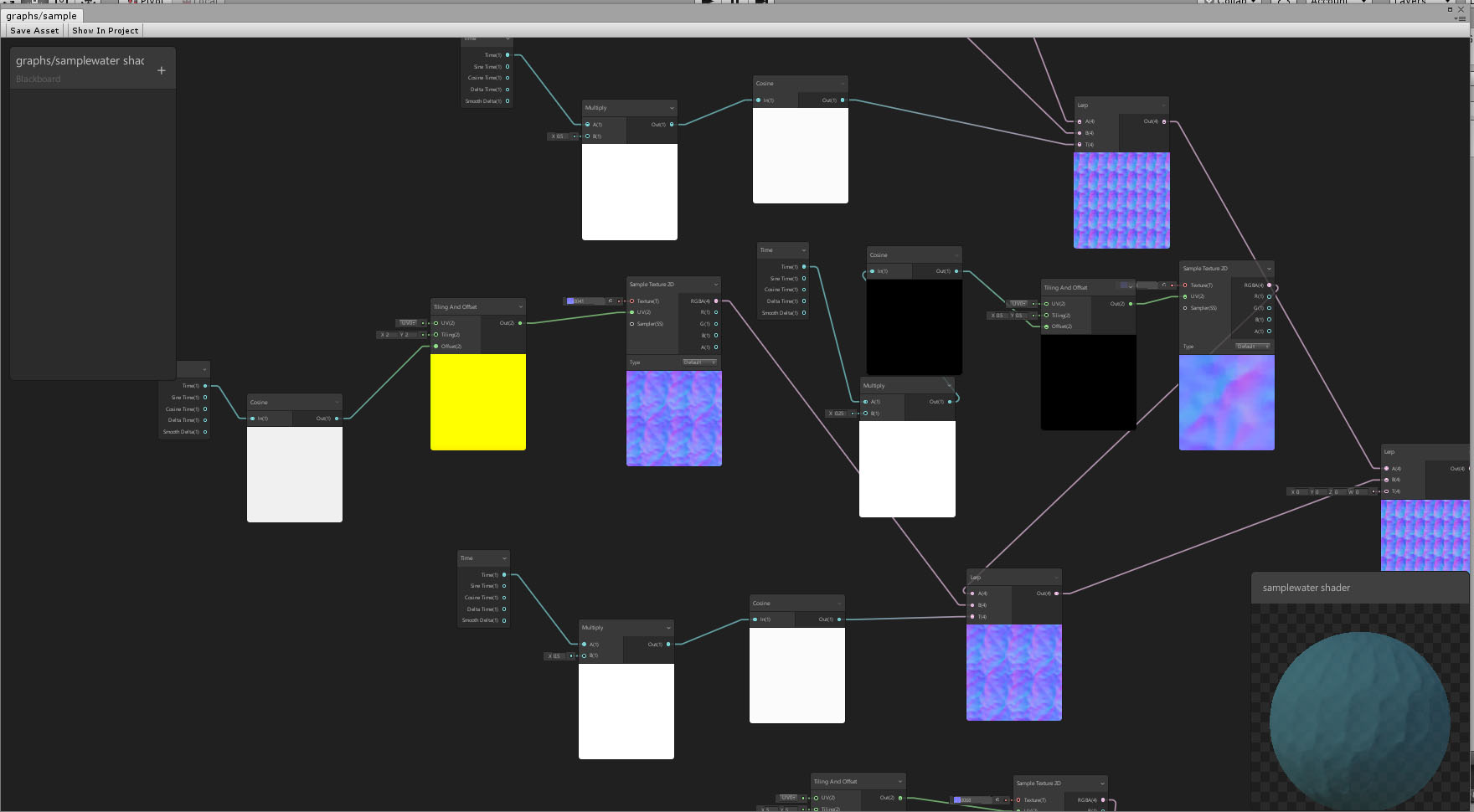
@esnho I just noticed that there is a flipbook node in the Shader Graph editor, I'm going to turn my frames into a sprite sheet and see if I can use the time function to change from frame to frame of my sprite sheet.
I used the Unity VFX Toolbox Image Sequencer to generate a sheet for all my normal map frames. It sems to have to done a fine job of making a nice looking sheet. Wish me luck!
Ok, so I'm still trucking here, I've got my sprite sheet, and I can pan around it quite easily. The problem is, how do I move in specific increments rather than panning smoothly.
Your answer

