- Home /
Input field caret not showing on mobile devices
I have an input field in my game. I know that an input caret is created on runtime. It is being show in Unity editor. But when i run it on any mobile device it is not show. How can i show it in my mobile devices?

Answer by ShahanButt · Nov 14, 2017 at 10:40 AM
This has been solved. The issue was the caret will not show on mobile devices if the HideMobileInput is false.You can find this option on InputFields component.
Android devices still show the mobile inputs above the keyboard as this option is only supported for iOS devices. No solution for Android devices which is weird.
unfortunately this doesn't seem to work with Android even now.
This solved it for me.
Unity 2019.3.15f1 using a TextMeshPro InputField. The build was for Android/Oculus Quest 2.
Same here, building for Oculus and the caret disappeared until HideMobileInput is set to true. Thanks for the answer!
Your answer

Follow this Question
Related Questions
Unity InputField, how to select other GameObjects with ONE touch on mobile devices? 0 Answers
How to make floating mobile keyboard in mobile game ? 0 Answers
Android Back (or Escape) button isn't being recognized. 3 Answers
Only allow english mobile keyboard in inputfield UGUI 0 Answers
Customizing Mobile Input Field 0 Answers