Can't get GUI canvas to show on camera
As you can see. the camera preview only shows the 3d objects and not the GUI canvas (UIcanvas). Any suggestions?...
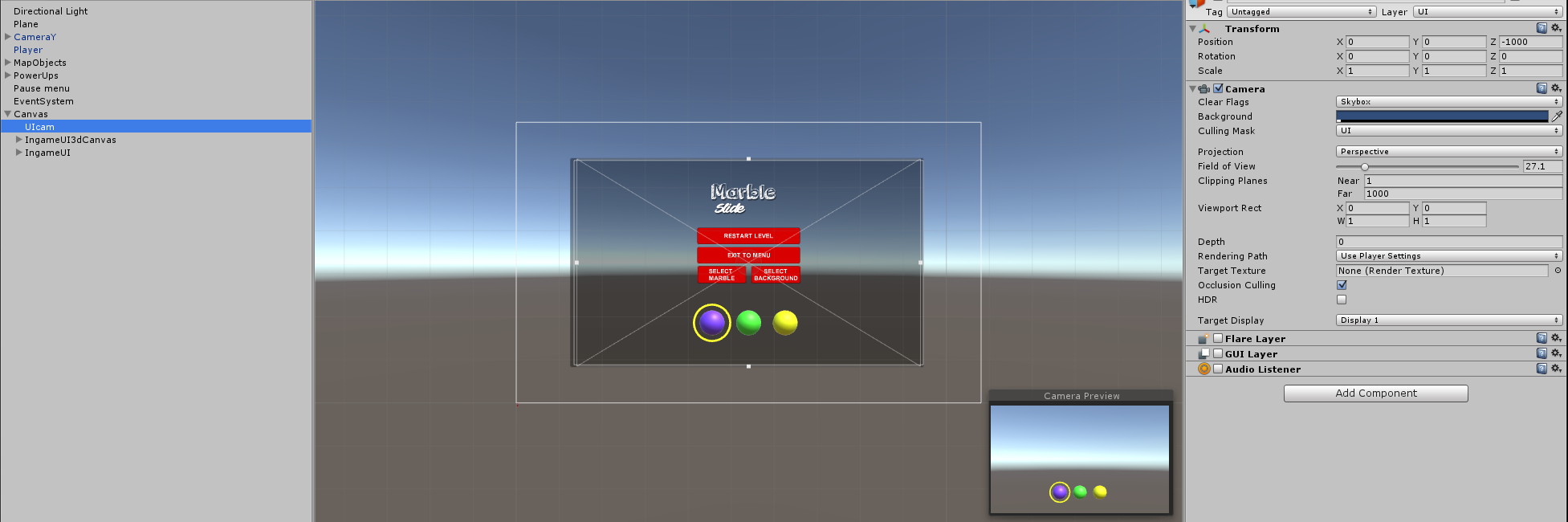
11.png
(237.6 kB)
Comment
Answer by BartiriX · Dec 26, 2016 at 09:46 PM
Why would you make the camera the child of the canvas? Instead, try putting the camera free from the canvas and then go to the Canvas, the component Canvas and set the "Render Mode" setting to Screen Space - Camera. Then select the desired camera as it's "Render Camera"
I hope this helps!
Your answer

Follow this Question
Related Questions
uNet hitboxes and movement. 0 Answers
Trouble with closing Unity 5 ads 0 Answers
Camera isn't move position? Why my camera isn't change position? 0 Answers
Problem of stuttering FPS Camera 1 Answer