- Home /
Why does this sprite look different in game than its source image
I have turned off filtering, I have also turned off anti aliasing what settings could be causing pixel are to change color in a number of places. like this. Are there settings I am missing here? If you look at his hand there is also a lot of different shades of white that are not there in the source image.

Ok I see now that it is the compression setting that is the issue it works on RBG 32 (no compressions) However we are making a game on mobile is that going to make our game significantly bigger?
ODIN$$anonymous$$ONG Hello. I'm guessing you are ready on a trial and error. Have tried to tinker with 'Save' setting in Photoshop? PNG-24.
In addition to to this in the past I have used something called "Pyngu" with some good results. its for compressing png's
Do scan and check if you decide to download these.
Thanks,
That might also help, but in this case it seemed to be a unity issue.
That's pretty irrelevant as Unity won't store the image in it's source format in the final game. When you import a texture in Unity it's stored in an internal format. Which formats are actually used highly depends on the targetplatform. Any compressed format is usually a compressed format that is actually supported by the GPU. If a compressed format is not supported by the GPU it has to be uploaded to the GPU uncompressed anyways. GPUs do not support PNG files.
If you select a compressed format in the image importer in Unity the image will be stored in a supported compressed image format for the target platform. Almost all compressed GPU formats are lossy formats. The most common ones are listed here. If you don't want to have compression artifacts you have to use an uncompressed format.
Answer by ODINKONG · Nov 09, 2017 at 09:03 PM
You can fix this by changing the compression to RBGA 32. Make sure it doesn't say compressed next to it. Also in terms of file size we changed 3000 textures from compressed to uncompressed and it our game went from 35mb to 39mb.
Answer by Bunny83 · Nov 09, 2017 at 09:18 PM
Compressed GPU texture formats are always lossy formats. In most cases this isn't really noticable. However especially when using pixel art this might become a problem. However since most pixel art textures are relatively small it won't really hurt to store them uncompressed. The size of the APK (on android) won't really be affected as an APK is actually a compressed zip file.
Your answer

Follow this Question
Related Questions
Gaps between tiles in a tileset 1 Answer
What to put for pixel art PPU 1 Answer
Pixel art sprites being slightly distorted 0 Answers
1080 x 720 perfect pixel? 1 Answer
Pixel Perfect Camera Component 128 ppu pixel is too zoomed in for builds 1 Answer