- Home /
Unity is not starting
In the morning unity was fine. I was just putting some final touches. The next time i loaded unity it made me import all the assets to unity again. When the importing was all done it brought up unity, but it was a white screen. After a few seconds it took me to a report bug window. Then when i reported the bug i loaded unity again. It made me go through the same procedure ( without the importing stuff ). What did i do? Please help!
Sorry, please post a question with a more clear title. In that way you will get help. $$anonymous$$aybe something like "re-importing problem" or whatever works for you.
Answer by TonyLi · Apr 19, 2013 at 02:30 PM
It's probably crashing while trying to load your current project. Try holding down Alt while Unity loads. This will give you the New/Open Project dialogue instead of trying to load the most recent project.
If it still crashes, review Editor.log. This document explains where the file is located on each platform: http://docs.unity3d.com/Documentation/Manual/LogFiles.html
Your answer

Follow this Question
Related Questions
2D Platformer Bug 0 Answers
Probuilder throws ArgumentNullException when Extruding ProBuilder object on Android 0 Answers
Problem with my button 2 Answers