- Home /
How to stop Post Processing from affecting 2D VFX in a 3D Game
So I had a Player with 2 cameras: 1 for the 3D world(main), 1 for UI. The main camera has a post processing Layer and the UI one doesn't. Everything working fine till now. The problems come when I tried to add a Particle System to the player using 2D Sprites in the real world. They were inmensly affected by the motion blur, strangely only when I moved the character (and thus the camera with him), but it DID NOT happen when I rotated the camera around the player (it's a 3D free camera).
Video: https://gyazo.com/db9c6e8dd298ce6d6b3a770c2925173f
My attemp to solve this was to add a third camera without post processing Layer that only rendered the sprite VFX (culling mask). It worked fine, but then I realized that the effects were not being blocked by objects of any type, you could see the effects even behind a wall. I guess this is because of the VFX camera not rendering the 3D objects in the scene. video: https://gyazo.com/b0ae081ed943001524534974a61badae
Help please! How can I solve this?
Your answer