- Home /
YAML Merge Tool crashing Unity
Hi,
My group and I are working on a project for a class using the collaborate function. However one problem that two of us have run into at separate points was the result of a merge conflict that when attempting to resolve would result in an error stating that the "YAML Merge Tool has stopped working" that cannot be dismissed as it will immediately reappear after dismissing the window.
This has presented a problem for us as it means we cannot access that file or update our local files. I personally have tried deferring the conflict by opting to go with the version of the conflicting file that is on the server rather than on my machine but the error still occurs once I click on the option to update my local files from the server. This is occurring on my copy of Unity that I am running on Windows 10.
I've tried searching around and haven't found much in the way of topics regarding this and am wondering if anyone could provide any advice or work around to this? If we get desperate we are considering moving all the files to a new project just to possibly have a new up to date project. But I feel that might not be the most efficient way of going about things.
Thanks!
Your answer

Follow this Question
Related Questions
Unity Asset Server and scenes 2 Answers
Collaborate wants to push changes on many files I didn't edit 0 Answers
In Unity Services, can Managers in an organisation integrate IAP or do they need to be Owners ? 0 Answers
How do I see what changes my collaborate partner has made to a script/file before I download it? 1 Answer