- Home /
Is there a best suited modeling "style" for Unity?
I'm not really sure how to phrase this in a few keywords so I didn't have any results with searching the answers. Could be that I don't know that English word. xD
I'm using Blender for modeling.
My question is, what's the best modeling "style" for Unity? If there is one.
As in, are triangles better? Or quads? Or is it ok if its mixed and the model has both quads and triangles? And are there any rules about vertices? Are vertices that don't form either a triangle or quad allowed? (like a vertex mid edge with no other connections)
I used to think quads is the way to go but more and more I hear triangles being mentioned so I'm not sure. I'm not much of a 3D artist so I've always struggled modeling so I don't have a single triangle in my models. Usually in modeling tutorials I find they're not game or game engine oriented so they skip those rules I thought exist. :P
The reason I'm asking is that I noticed that lighting forms differently based on those things. I'm not sure which is better, or does it even matter though. And if it does, in what way other than lighting?
Answer by raybarrera · Feb 27, 2014 at 08:17 PM
At the end of the day, all quads become triangles, but modeling using quads has its advantages when it comes to defining topology in organic characters, for example. It's good practice to work in all quads, but triangles are not the worst thing in the world, and they certainly have their uses. Heck, they're even necessary in many situations.
There is no defined "style" or methodology specific to Unity. The same broad "good practice" modeling techniques from any package apply here. Stray verts, in general would be considered a bad thing, so whether or not the model is for unity, I'd avoid it.
A few things to note are: There is a very limit (per mesh) of 64k. Unity can generate or import tangents.
I prefer quads, they're easier to work with for me, but at some points like adding eyes or horns or something extra I always end up with a triangle. So its fine to have a triangle here and there and have most of it as quads? And yes I assumed a stray vert is bad so I never had those. Another quick follow up question if I may. What about having two parts of an object not attached at all? Like body separate from mouth, as the same object but don't have connected vertices.
Yeah, triangles are fine.
Sub-meshes are fine too. Just make sure to combine them in your modeling program before you export. When you bring them into unity, they'll be nested under the main mesh and they'll have individual materials and all that.
Answer by haim96 · Feb 27, 2014 at 08:22 PM
using quads for modeling is good for animation rendering where you need high detailed and smooth models because smoothing algorithms works better with quads. for games, triangles are better because they more optimized for game engines like unity, udk etc. in fact even if you model with quads, any 3d game engine will probably convert the model to triangles in some way. this doesn't mean that if you create model for your games they must be in triangles but it will be probably more optimized.
Thanks! This is why I am reluctant at asking questions on Unity answers. I get more than one equally great answer but I can only accept one, and then I end up accepting the first one, and then feel bad about my self. xD
Your answer

Follow this Question
Related Questions
time machine game with Unity3D 2 Answers
What is better for a game character? 1 Answer
getting udp package info inside unity (GlovePIE) 0 Answers
What does it require in Unity to create a simplistic and stylized art style? 1 Answer
how to make make a game wait for 10 seconds the change level 2 Answers