- Home /
Can I make a 2D platformer without assets,Can I make a game without assets
I would like to know how to make a 2d platformer side scrolling simple game without having to use assets. If somebody could give me a tutorial on how to make a 2d game WITHOUT ASSETS repeat WITHOUT ASSETS that would be great. Thanks!,I would like to make a 2D platformer game without having to download any assets... which means I'd like to start from 100% nothing. All the tutorials say to download assets and I don't want to. Could somebody PLEASE just PLEASE give me a tutorial on how to do so without assets?
Answer by Commoble · Jan 27, 2018 at 12:20 AM
All of the following things are assets:
Textures
Models
Scripts
Audio files
Data files
Lots of other things
You don't have to use somebody else's assets (as opposed to assets that you or your team have made), but making a game without assets is sort of like writing a sentence without using words
Answer by jasoncoons · Apr 17, 2020 at 07:16 PM
I have not found anything that completely matches what you are looking for, but here is a basic tutorial from Code Monkey that seems to be the beginnings of what you are looking for (though, they do want you to import a bunch of stuff to do scripting after the basic setup, but don't watch that part):
A couple of changes I would recommend are as follows:
Instead of importing a "white pixel" graphic & using it as a texture, I would just create a "square sprite" (in the Project window: Create> Sprites> Square). Do this for your Background object & Player object.
Also, stop watching when he starts creating the C# script... Instead, look at this tutorial from Blackthornprod:
It covers a movement script from scratch using the stuff (basically) that you created in the 1st turorial... I recommend watching more tutorials from Blackthornprod as he usually covers things without a bunch of extra bells & whistles!
I know this is not exactly what you are looking for, but it's a start!
Hope that helps!
Answer by ransomink · Apr 17, 2020 at 09:34 PM
you don't need to download any assets to make a game. some tutorials download assets to use in their video/blog but it's not necessary. you can use the provided primitive shapes and create simple materials for objects all within unity. as long as you set up the objects and code correctly, it's all the same
Your answer