Question by
unity_z-WaCg2Vkkvy3w · Jan 31, 2018 at 02:04 PM ·
2d game2d-platformerjump2d-physicsjumping
Why does my character stop jumping after he jumped twice? **i'm a begginer**,I'm trying to make my character to double jump. After i've jumped twice, it doesn't jump anymore at all. Why?
using UnityEngine; using System.Collections;
public class PlayerMove : MonoBehaviour {
bool grounded = true, CanDoubleJump;
public float speed; //Floating point variable to store the player's movement speed.
public float JumpSpeed = 100.0f;
private Rigidbody2D rb2d; //Store a reference to the Rigidbody2D component required to use 2D Physics.
void Jump() {
rb2d.AddForce(Vector3.up *JumpSpeed);
grounded = false;
}
// Use this for initialization
void Start()
{
//Get and store a reference to the Rigidbody2D component so that we can access it.
rb2d = GetComponent<Rigidbody2D>();
}
//FixedUpdate is called at a fixed interval and is independent of frame rate. Put physics code here.
void FixedUpdate()
{
if (Input.GetKeyDown(KeyCode.Space))
{
if (grounded)
{
Jump();
CanDoubleJump = true;
}
else if(CanDoubleJump){
CanDoubleJump = false;
Jump();
}
}
//Store the current horizontal input in the float moveHorizontal.
float moveHorizontal = Input.GetAxis("Horizontal");
//Store the current vertical input in the float moveVertical.
float moveVertical = Input.GetAxis("Vertical");
//Use the two store floats to create a new Vector2 variable movement.
Vector2 movement = new Vector2(moveHorizontal, moveVertical);
//Call the AddForce function of our Rigidbody2D rb2d supplying movement multiplied by speed to move our player.
rb2d.AddForce(movement * speed);
Vector2 objPos = new Vector2 (this.transform.position.x, this.transform.position.y);
objPos.x = Mathf.Clamp (objPos.x, -7, 7);
this.transform.position = objPos;
}
}
Comment
Your answer

Follow this Question
Related Questions
Player can only jump once!? 0 Answers
Broken Jump Physics 0 Answers
I can't do jump in my 2D game 1 Answer
Where is the Jump Input in the default 2d platform controller? 0 Answers
Trying to make 2D jumping arc 0 Answers