- Home /
Location of PlaybackEngines/AndroidPlayer/bin on a Mac to find classes.jar ?
To quote from: http://unity3d.com/support/documentation/Manual/Plugins.html
"To do that first locate the classes.jar shipped with Unity Android. It is found under the installation folder (usually C:\Program Files\Unity\Editor\Data (on Windows) or /Applications/Unity (on Mac)) in a folder called PlaybackEngines/AndroidPlayer/bin. Then add that classes.jar file to the classpath used to compile the new activity. "
But, there isn't such a directory on Mac - at least, I can't find that in Applications/Unity ... does anyone know wherewhere to find classes.jar?
hi ina we are not getting directly classes.jar file through in unity(playbackengine).we are tried first classes.jar file copy and paste some other place after you give that path.if you dont understand my language send me
I am looking for this as well but cannot find it to link to my android project. Please if someone could just point to where the classes.jar file is located on a mac?
as @syclamoth explains below, it is actually inside Unity.app in that directory above, but you have to right click to expand "Show Package Contents" ... full path after that: /Applications/Unity/Unity.app/Contents/PlaybackEngines/AndroidPlayer/bin
Answer by syclamoth · Nov 15, 2011 at 07:13 AM
Right-click on your 'Unity.app' in the applications window, and select 'Show Package Contents'. This will expand the .app out into a small filesystem, in which you can find the files you are looking for.
This happens because applications on MacOS are evaluated by Finder as executables, but are actually folders which get special treatment- the actual executable is buried deep within the package (usually at Contents/MacOS/something). This allows a program to have all its required resources neatly packaged inside itself, without needing to do something convoluted like uncompressing a tarball of some kind at runtime.
Wow, to think it was there the whole time! And I learned something a bit more about $$anonymous$$ac, too - thank you!!
But I can't access that file from within eclipse, which is what I'm using to add classes.jar to my project. How can I reveal the file from within eclipse on a $$anonymous$$ac so I can add it to the project?
Your answer

Follow this Question
Related Questions
Facebook SDK IGraphResult is returning null values in Unity 2017.1.0f3 1 Answer
XML Manifest: Unity and Android 1 Answer
Unity doesn't find a *.so lib in my aar file 1 Answer
How do I use Java callbacks? 1 Answer
Got stuck trying to extend UnityPlayerActivity following example in Unity documentation. 1 Answer