- Home /
Build Crashes on client's PC w/ Access Violation
Hi, I have made a build (.exe), on my windows 7 and 8 pc its wokring perfect, but on my clients pc it's crashing when opening. Can someone help me out pointing me towards a solution?
I have three records of it. The 'error.log' says:
Unity Player [version: Unity 4.6.5f1_c2bb1d7d067c]
dw3d.exe caused an Access Violation (0xc0000005) in module dw3d.exe at 0023:00000000.
Error occurred at 2015-07-08_160202. N:\Interactieve Brochure - Digiworld3D\wetransfer-d0a617\1410134 DW3D Reimerswaal\1410134 DW3D Reimerswaal\dw3d.exe, run by Oving. 26% memory in use. 0 MB physical memory [0 MB free]. 0 MB paging file [0 MB free]. 0 MB user address space [3911 MB free]. Read from location 00000000 caused an access violation.
In the future please use a more descriptive question title that includes info relative to your specific question.
Unfortunately these crash reports remain mysterious to me after many years of working with Unity. To this day I have no clue how they're meant to be useful when all you get is memory addresses. You can investigate the generic "access violation" error to try tracking down the problem.
You may wind up having to test incomplete builds featuring different modules of your game until you discover a test build that causes or doesn't cause the error.
I was affraid there is no clear solution. I searched the internet looking for the a solution, but I see a lot of different possible causes. Is there any chance someone from Unity knows more about this problem?
Answer by Tomas1856 · Jul 09, 2015 at 08:46 PM
Here's what you can do.
See this doc: http://docs.unity3d.com/Manual/windowsstore-debugging.html 'Advanced Debugging', your customer must make these steps on a PC where it crashing. These steps will work for Windows Standalone as well.
When the application crashes, a dump will be generated in the target folder. You can open a dump file via Visual Studio and inspect the crash, or you can submit a bug report to Unity team and attach the dump file, along with the log file (generated by the player).
Your answer

Follow this Question
Related Questions
How to force my *.exe to crash 1 Answer
How to find what crashes my game? Is there a dump file? 1 Answer
WebPlayer and .exe not working? 1 Answer
In 5.2.1f1 Editor freezes in play mode 3 Answers
Access Violation (0xc0000005) 0 Answers