- Home /
Why is my iOS game 800 MB when it should be 6 MB?
Hello,
I am creating my first iOS Unity game using a template from the Asset Store. According to the Editor Log, the completed project should be 6.1 MB (see attached image). When I go through Xcode to upload the test app onto my phone, it's saying that it is taking up a ridiculous 808 MB of space (see attached image). As a side note; when right-clicking on folder that the build was save into and looking under properties, the entire folder is 1.3 GB.
Would the 808 MB be the actual size if I were to upload the final version to Apple's app store? If yes, what could I do to reduce the size of final version? Why is it so gigantic when it is only supposed to be 6.1 MB?
Thank you in advance,
Martin
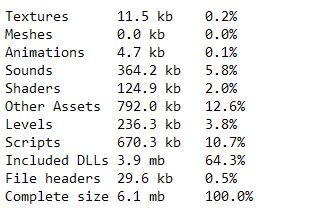

Hi @$$anonymous$$artin$$anonymous$$kob Do you find any solution?
See a breakdown of assets size after you build your project using build report tool.https://www.assetstore.unity3d.com/kr/#!/content/8162
Have you got a bunch of stuff in folders that will be included in the build, like resources for example?
Hi @DjEmix , my current solution was to reduce every sprite's max size to 1024 ins$$anonymous$$d of the default 2048. This brought the install size down to 179 $$anonymous$$B (huge difference from the original 800 $$anonymous$$B). The quality did suffer however, which was more noticeable on larger screens such as iPads. I'm still searching for a more ideal solution. Check out the game on the app store if you're interested, it's called PONGSTER.
@$$anonymous$$artin$$anonymous$$kob But it's a problem because the same game in Android is 40$$anonymous$$b... I don't understand...
Answer by keithAtPlay · Dec 10, 2018 at 03:28 PM
I now this is old, but it came up in search for me. So, I'll share what I've found... It seems like there's a difference in the Build Report when you do an iOS build and Replace vs. Append to the existing build export. If replacing, it'll report the full project size. If just Appending, it'll only report the net changes OR your work and NOT the full engine source (which get's it up to 800mb+). If you Build and opt for Replace, you'll see a Complete Size more representative of the end result. Unfortunately, it doesn't break down the engine components, so if you're like me, you'll get 850mb and the report only shows ~150mb worth. From my searching, it looks like the remainder is the engine and therefore not broken down. I'd still really like to know how to reduce the engine size if possible, though!
Your answer

Follow this Question
Related Questions
Distribute terrain in zones 3 Answers
Getting rid of 'Development Build' watermark in simulator 0 Answers
IL2CPP problem on AddRange(List<>)? 0 Answers
IOS build size using IL2CPP 1 Answer