- Home /
Sprites vs 3D in 2D platformer game
Hello, I haven't got any experience in gamedev, so can anybody tell me why should we use sprites when creating 2D platformers in Unity? I mean, let's take for example classic Mario. We can just create this game in 3D and make everything moving in x and y axis, instead of making sprites for all characters. And if we use toon shader, for me, there's no difference between sprite animation and 3D animation. Or maybe modern android devices will work too slow if we don't use sprites? And our "3D" 2D platformer will eat lots of mobile resources...or not?
Answer by DESTRUKTORR · Sep 02, 2013 at 08:26 PM
Sprites are typically just easier to work with, and less taxing on the system. Also, when it comes to mobile games, you really need to be careful which kinds of shaders you pick, as they may or may not be compatible, or they may take too much memory/processor time (such as shaders with multiple draw calls).
Sprites are also easier to draw/animate, for most people, and thus they are usually the weapon of choice for the aspiring 2D developer.
That is not to say that 3D side-scrollers can't look better, or can't perform at all, just that they are typically more difficult, and less efficient.
$$anonymous$$aybe you're an experienced sprite animator, so "typical" means something different. I can animate a 3D model way easier than I can hand draw animations. If I try to hand-draw from different angles, it looks like a different guy (even games from the glory days of sprites sometimes had that problem.)
Practice makes perfect ;3 But studies will show that when pitted against one another, people with experience with hand-drawn animation will tend to pump out frames and assets faster than those who use 3D animation XD.
There's a reason why concept art is done first, THEN the final 3D rendering, haha! It'd be a waste of time if it was faster to simply model the thing in 3D than it was to draw/paint XD
Though I will agree that once the models and rigs are set, yeah, it's a lot faster to animate a 3D object. But that's the trick: The models and rigs must be set XD. Assets are what make 3D slow, not the actual animation process (if the assets were done right, that is).
Answer by VladimirKrd · Sep 02, 2013 at 08:37 PM
thanks)
You should add a few more characters to that answer, so I can convert it to a comment, and then (assu$$anonymous$$g you're happy with my answer) pick my answer as the correct answer to this question, so it shows up as an answered question XD.
Your answer