Cant get rid of old unity version 2018.4.22
I am pulling my hair out.
I have two unity versions installed, on Windows 10: 2020.1.0b12 and 2019.3.6f1. 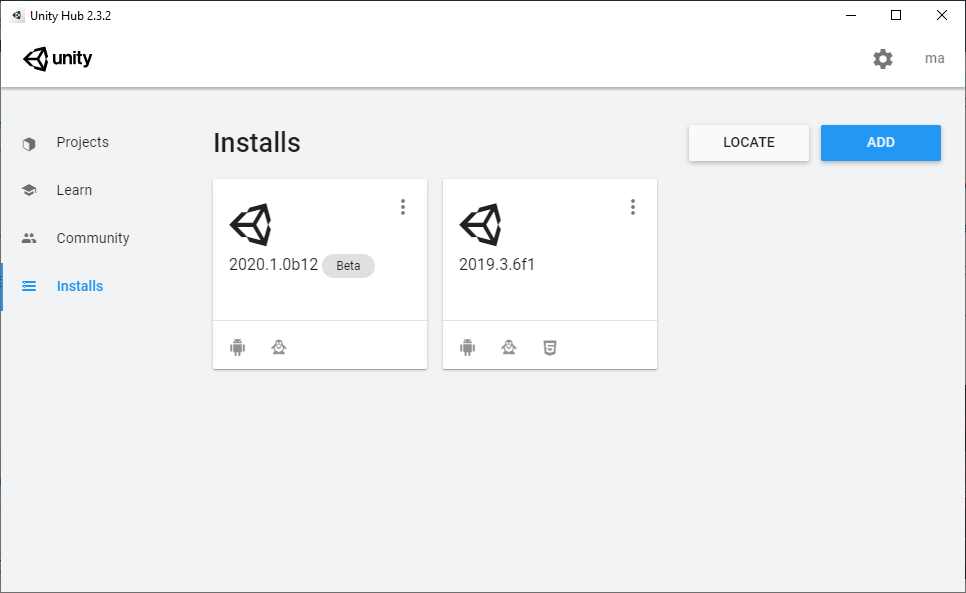 Everything is working fine as long as I edit and run only my own projects.
Everything is working fine as long as I edit and run only my own projects.
When I try to open someone else's project which was created with 2019.3.6f1, I am asked to confirm that it will be re-imported and then I end up with 999+ errors.
The editor version I seem to use is 2018.4.22f1. 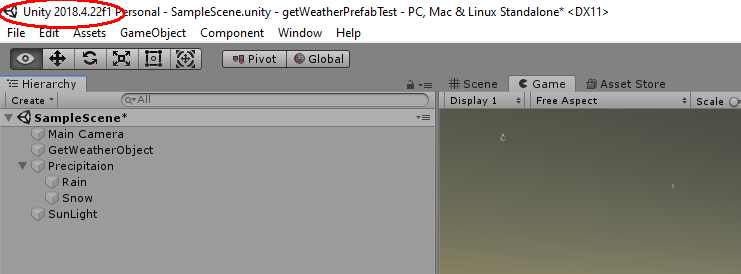 Maybe I had installed this version at some time, I am not sure. When I check for updates, I get the message that unity is up to date.
Maybe I had installed this version at some time, I am not sure. When I check for updates, I get the message that unity is up to date.
I de-installed Unity, deleted everything in AppData that had anything to do with Unity, both in my user account and all Users. Still the same.
I start Unity from c:\Program Files\Unity\Hub\Editor\2019.3.6f1\Editor\Unity.exe. Still the same.
Your answer

Follow this Question
Related Questions
Error building Player: CommandInvokationFailure: Failed to re-package resources. 0 Answers
can I Cutoff/Blackscreen part of the unity camera screen? 0 Answers
Asset Store window is blank - again 6 Answers
Unity editor license field missing 1 Answer
How to Make First Person character For My game On Unity3D 4.6.2? 0 Answers