Add contrast to projector/light? OR add fade in/out to projector/multiply
Hello,
I am trying to integrate fading in/out with the projector/multiply shader. I've seen a few shader examples around, but none seem to work. Using the projector/light, the alpha can be changed but the image from a projector/light shader has weak contrast. When using the projector/light the blacks of my projected image are grey.
Thank you, Tegan
Comment
Answer by teigsy · Nov 20, 2017 at 04:42 PM
Figured it out. Here is my shader code below if someone else runs into a similar problem
Shader "Projector/MultiplyAlpha" {
Properties {
_ShadowTex ("Cookie", 2D) = "gray" {}
_Alpha ("Alpha", Range (0, 1.0)) = 0.5
}
Subshader {
Tags {"Queue"="Transparent"}
Pass {
ZWrite Off
ColorMask RGB
Blend DstColor Zero
Offset -1, -1
CGPROGRAM
#pragma vertex vert
#pragma fragment frag
#pragma multi_compile_fog
#include "UnityCG.cginc"
struct v2f {
float4 uvShadow : TEXCOORD0;
float4 uvFalloff : TEXCOORD1;
UNITY_FOG_COORDS(2)
float4 pos : SV_POSITION;
};
float4x4 unity_Projector;
float4x4 unity_ProjectorClip;
v2f vert (float4 vertex : POSITION)
{
v2f o;
o.pos = UnityObjectToClipPos(vertex);
o.uvShadow = mul (unity_Projector, vertex);
o.uvFalloff = mul (unity_ProjectorClip, vertex);
UNITY_TRANSFER_FOG(o,o.pos);
return o;
}
sampler2D _ShadowTex;
float _Alpha;
fixed4 frag (v2f i) : SV_Target
{
fixed4 texS = tex2Dproj (_ShadowTex, UNITY_PROJ_COORD(i.uvShadow));
texS.a = 1.0-texS.a;
fixed4 res = lerp(fixed4(1,1,1,0), texS, _Alpha);
UNITY_APPLY_FOG_COLOR(i.fogCoord, res, fixed4(1,1,1,1));
return res;
}
ENDCG
}
}
}
Your answer

Follow this Question
Related Questions
Projecting hole in Unity 5 0 Answers
Transparent Shader Ignores Background 0 Answers
Why I couldnt control alpha in Surface shader? 3 Answers
How to change parts of an objects color through scripting? 0 Answers