- Home /
Collision Events - Executing Code once per Collision Across Multiple Objects
I'm trying to create a script to handle collision between two objects, which are balls.
For example, a billiards game, but instead of the cue ball coming to a complete stop when it hits another ball. I want the cue ball to reverse directions, as well as applying its impulse to the ball it hit. Here is my code:
private void OnTriggerEnter2D(Collider2D collision)
{
if (gameObject.tag == "Ball")
{
if (collision.gameObject.tag == "Ball")
// Check if the ball we are executing on is a moving ball
if (System.Math.Abs(Velocity) > 0)
{
Velocity = -Velocity;
}
// If this ball wasn't already moving
else
{
Velocity = collision.gameObject.GetComponent<Ball>().Velocity;
}
}
}
The issue I'm having is that, when a moving ball contacts a non-moving ball, depending on the order the collision event executes, it can do one of two things:
Execute order correctly, ie. Non-Moving ball starts moving in the correct direction and moving ball switches directions
Order is incorrect ie. Moving ball switches directions, but when non-moving ball sets it's new, non-zero, velocity, it sets it to the 'switched' direction on the original moving ball. So, now both balls are moving in the same direction.
What changes do I need to make sure the collision event effects both balls, independently, but correctly?
Your answer

Follow this Question
Related Questions
2D box colliders not touching but are colliding, how to fix? 0 Answers
Weapon System with collide detection (Helps with script pls)!!! 0 Answers
Why is my collision script not working? 1 Answer
(C#) Changing color of SpriteRenderer in script causing gameObject to not render 1 Answer
rigidbody2D.addforce in collider 1 Answer