- Home /
Editor Console window message no longer wraps... Help? Please?
I can't take it anymore. I don't know how this happened, and I can't find a fix. Somebody please help!
When you click an error, log, or warning in the editor's console window and the "expanded version" appears at the bottom, mine is no longer wrapped. It shows up as only one line, that I have to scroll back and forth several times to make sense of the error. I'm sure this doesn't make sense, so check out the photo to see what I'm talking about.
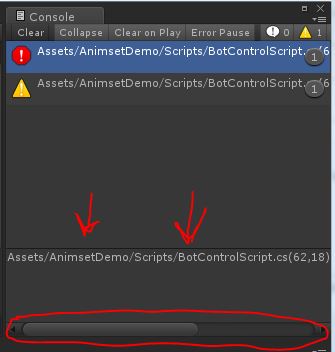
What's up with the scroll bar inside the console window!?!? Has anybody ever seen this?
If it's relevant, I am using Unity 4.5.2, and just updated my Sublime Text 2 to Sublime Text 3. As far as I can tell though, ST3 seems to be working perfectly. Double clicking the error jumps to the correct line in the correct script in ST3. This is driving me crazy!!
Any help, advice, suggestions, anything would be greatly appreciated!
EDIT: Has anyone even seen this before? Or am I the only one this has happened to?
Ya I have this problem too, ever since updating my Unity version to 4.5.2... This is super annoying!
Answer by Radivarig · Aug 14, 2014 at 12:14 AM
Please fill a bug report, this is very annoying.
Answer by smoggach · Aug 08, 2014 at 09:44 PM
I'm not sure how you managed to get it onto one line but you can make the scrollbar appear if you make the console skinny enough.
Is there a tiny vertical scrollbar (or scroll buttons) on the right side? Maybe you accidentaly moved that up or down to make it appear on one line.
You may also have gremlins in your editor scripts somewhere.
NOOO! Not gremlins! :(
...
The horizontal scrollbar is there, I'd like it to not be there. I don't want it in one line, but wrapped like it was yesterday. There is no vertical scroll bar or buttons - the right edge of the photo is the edge of the window.
@smcfall2: As far as i remember the detail view never had wrapping at all. It shows newline characters on the next line, but what's on one line is shown in one line. I often printed long multiline things for debugging. It's easier to read ins$$anonymous$$d of seperate Debug.Logs. It's more tidy to only have one log entry, especially when viewing the log txt file.
$$anonymous$$aybe you made your console window smaller than it was yesterday?
$$anonymous$$eep in $$anonymous$$d that you can undock the window as floating window if you like.
Your answer

Follow this Question
Related Questions
Terrain Toolkit Error 2 Answers
"Invalid AABB" error whenever rigidbody moves 7 Answers
Double click on Console Window 1 Answer