- Home /
(video) Exporting a Blender FBX to Unity only brings one animation into Unity
I'm using Blender 2.7.1 and Unity 4.6.1 Here's a video showing what I'm struggling with: https://www.youtube.com/watch?v=_ciNqfOiXeE&feature=youtu.be
No matter how I create a new animation, it only exports one animation, the Walk animation (which I made first) into Unity. I have tried countless times now to create animations different ways in case there was something wrong with how I was going about it. I'm wondering if there's a problem with exporting the fbx or something. I downloaded somebody else's character from a tutorial, opened up the .Blend file and then exported it as an fbx and the same issue occurred. It only brought one of the animations into Unity.
Does anyone know what could be happening here?
It seems to be only with the latest version of Blender, though I have to be honest, it hasnt always done this. i just haven't yet worked out what I did to break it.
@meat5000 what version of Blender do you think I should use?
Im on 2.73 now and that's half broken. I'm not entirely sure that its the version thats the problem though as I've got another model that is working fine.
$$anonymous$$y broken model was one I'd modified in Blender to work in the Source Engine. I need to re-follow the guide, backwards and see if it gets fixed. I'll keep you updated when I get the chance.
Answer by ChrisHorrigan · Mar 22, 2015 at 11:03 PM
Updating to 2.7.3 fixed it for me.
Lol man, this is when it broke for me. This is not a fix but a workaround. There is something we've changed or missed in creating a model that has caused this.
Your answer