Unity 2D Mecanim Animation Stutter
Hey, I am getting this animation stutter after I jump, it goes between jump and idle really quickly and doesn't stop... I have tried to set the transition delay to 0 and I have no exit time; so I could get a quick transition, which works for the transitioning times but obviously not with this.
I ha-vent had any errors when in play mode, just that problem^.
Here is the script aswell if you need it:
public class PlayerControl : MonoBehaviour
{
bool grounded, interact; //bool for checking if player is grounded so they can jump, and bool for interact, so that player can only interact when in range of thing to interact with
public Transform jumpCheck, interactCheck; //transform variable for the end points of the linecasts
RaycastHit2D interacted; //a variable type that stores a collider that was hit during linecast
public float speed = 6.0f;
float jumpTime, jumpDelay = .6f;
bool jumped;
Animator anim;
void Start()
{
anim = GetComponent<Animator>();
}
void Update()
{
Movement(); //call the function every frame
RaycastStuff(); //call the function every frame
}
void RaycastStuff()
{
//Just a debug visual representation of the Linecast, can only see this in scene view! Doesn't actually do anything!
Debug.DrawLine(transform.position, jumpCheck.position, Color.magenta);
Debug.DrawLine(transform.position, interactCheck.position, Color.magenta);
//we assign the bool 'ground' with a linecast, that returns true or false when the end of line 'jumpCheck' touches the ground
grounded = Physics2D.Linecast(transform.position, jumpCheck.position, 1 << LayerMask.NameToLayer("Ground"));
//Using linecast which takes (start point, end point, layermask) so we can make it only detect objects with specified layers
//its wrapped in an if statement, so that while the tip of the Linecast (interactCheck.position) is touching an object with layer 'Guard', the code inside executes
if(Physics2D.Linecast(transform.position, interactCheck.position, 1 << LayerMask.NameToLayer("Guard")))
{
//we store the collider object the Linecast hit so that we can do something with that specific object, ie. the guard
//each time the linecast touches a new object with layer "guard", it updates 'interacted' with that specific object instance
interacted = Physics2D.Linecast(transform.position, interactCheck.position, 1 << LayerMask.NameToLayer("Guard"));
interact = true; //since the linecase is touching the guard and we are in range, we can now interact!
}
else
{
interact = false; //if the linecast is not touching a guard, we cannot interact
}
Physics2D.IgnoreLayerCollision(8, 10); //if we want certain layers to ignore each others collision, we use this! the number is the layer number in the layers list
}
void Movement() //function that stores all the movement
{
anim.SetFloat("speed", Mathf.Abs(Input.GetAxis ("Horizontal")));
if(Input.GetAxisRaw("Horizontal") > 0)
{
transform.Translate(Vector3.right * speed * Time.deltaTime);
transform.localScale = new Vector3 (1f, 1f, 1f); //Flip Texture
}
if(Input.GetAxisRaw("Horizontal") < 0)
{
transform.Translate(Vector3.left * speed * Time.deltaTime);
transform.localScale = new Vector3 (-1f, 1f, 1f); //Flip Texture
}
if(Input.GetKeyDown (KeyCode.Space) && grounded) // If the jump button is pressed and the player is grounded then the player jumps
{
GetComponent<Rigidbody2D>().AddForce(transform.up * 400f);
jumpTime = jumpDelay;
anim.SetTrigger("Jump");
jumped = true;
}
jumpTime -= Time.deltaTime;
if(jumpTime <= 0 && grounded && jumped)
{
anim.SetTrigger("Land");
jumped = false;
}
}
}
Comment
Your answer